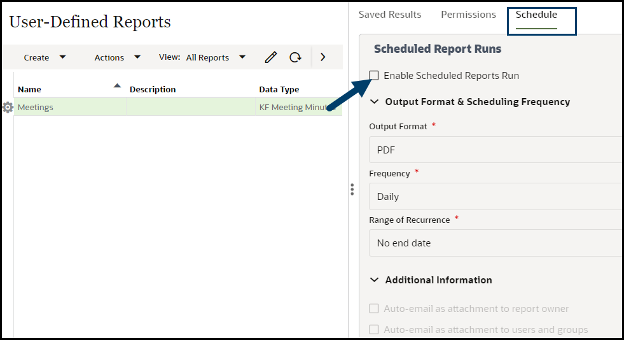ORACLE PRIMAVERA UNIFIER
There’s more than one way to generate a listing of outstanding tasks for a given business process. For example, when you are reviewing a specific record’s Workflow Progress, you are easily able to see which step is In Progress as well as the Assignee.
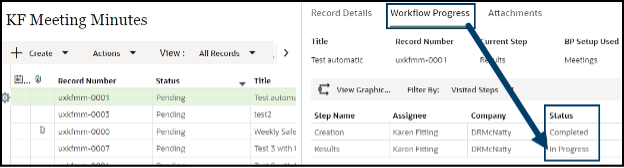
In order to see this information for many records at once, the two most strait forward places are from the BP Log or a User Defined Report (UDR).
Every BP log can be customized to your liking. From the log, click the pencil icon to edit.
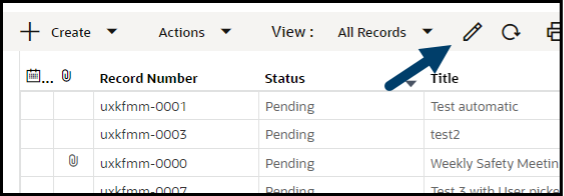
Modify the columns, as you like. To see just the outstanding records, click the Filters tab.
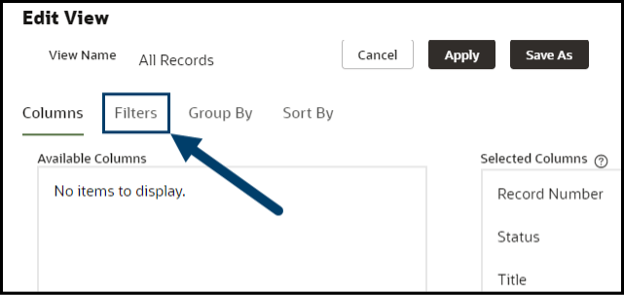
Select the Workflow Status for the records you wish to view. Edit the Group By and/or Sort By tabs to your liking. When ready, click Apply or Save As to reuse this view again.
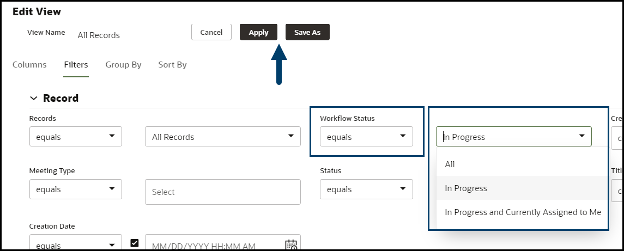
Once the records are displayed, click the print icon and select your print option.
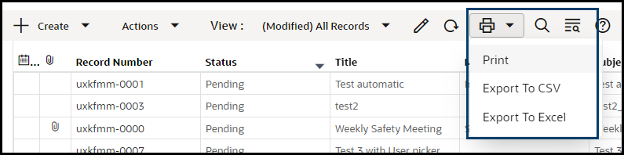
A User Defined Report (UDR), can be built to filter the Workflow Task Action appropriately. Here, we’re filtering for tasks that are In Progress or Not Started
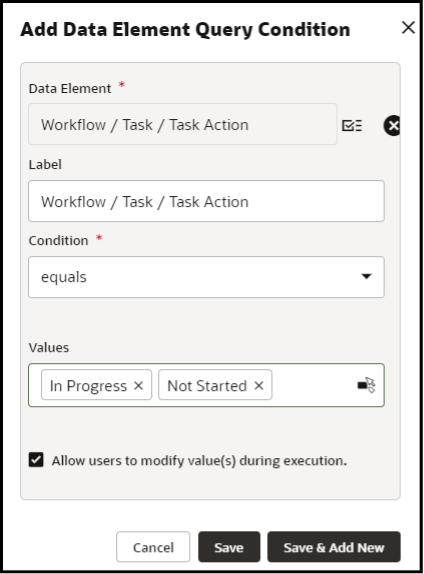
Once the report is saved, from the Report log, you can set permissions as well as schedule the report to automatically generate and optionally Auto-email to specific users/groups.