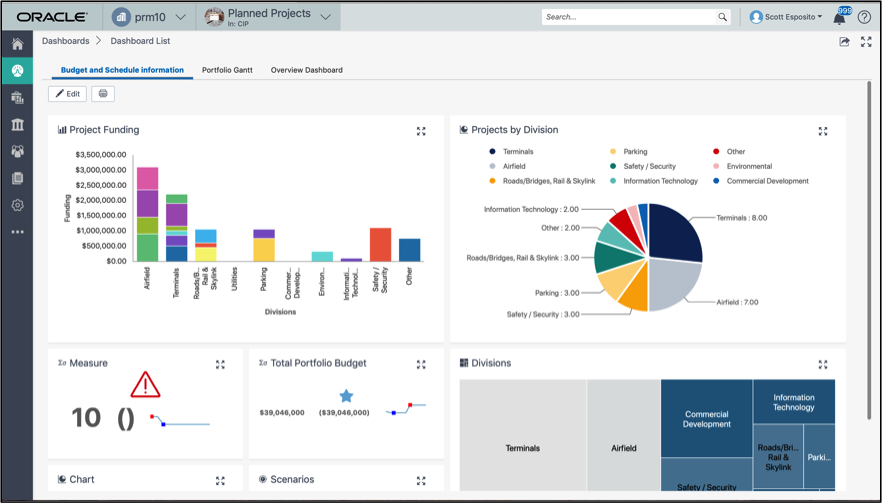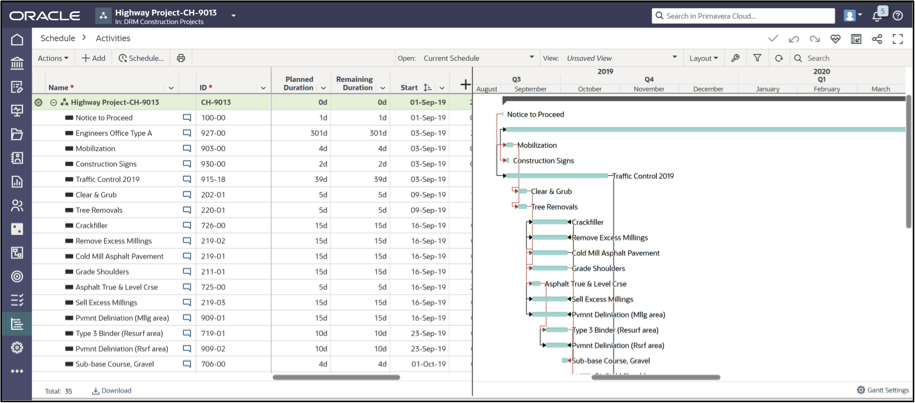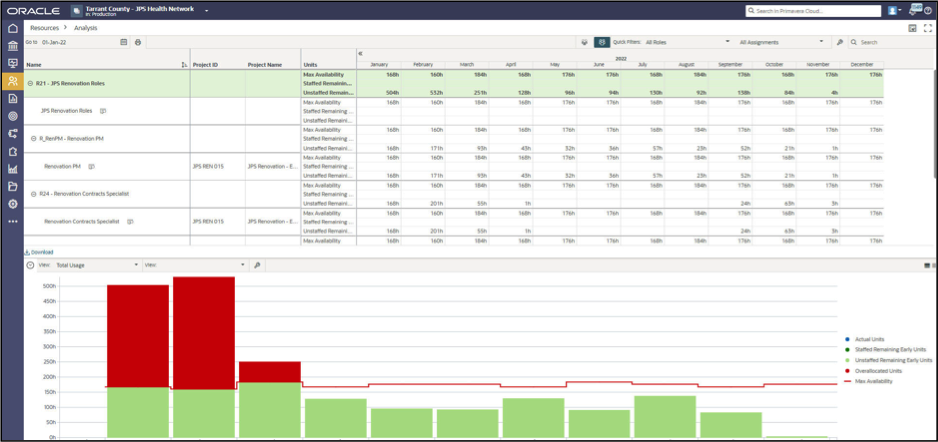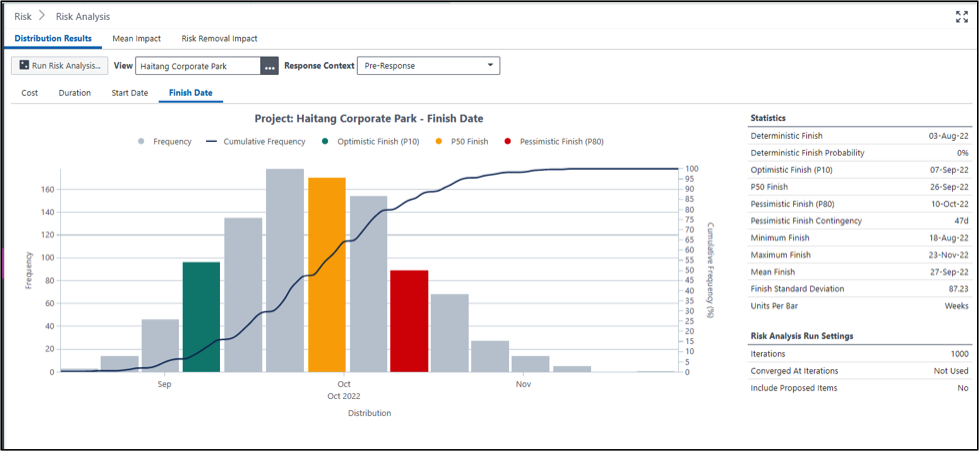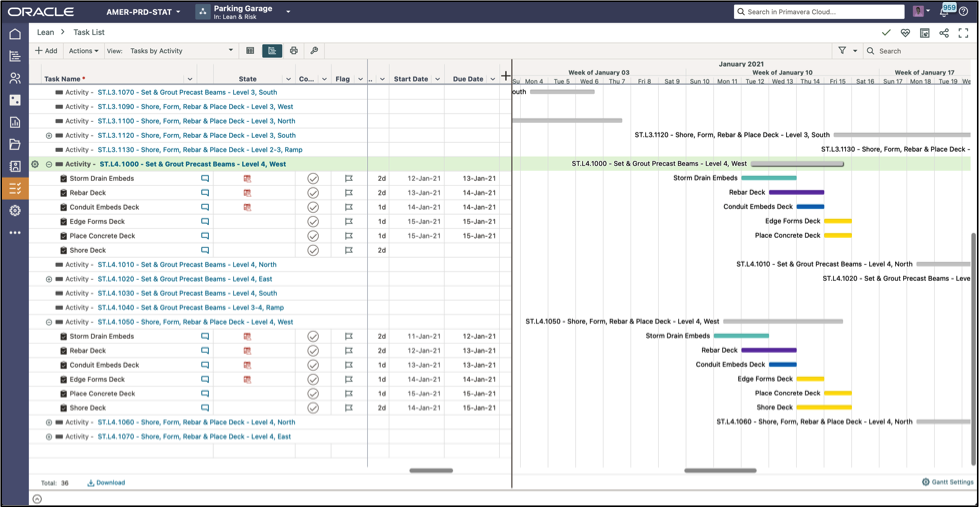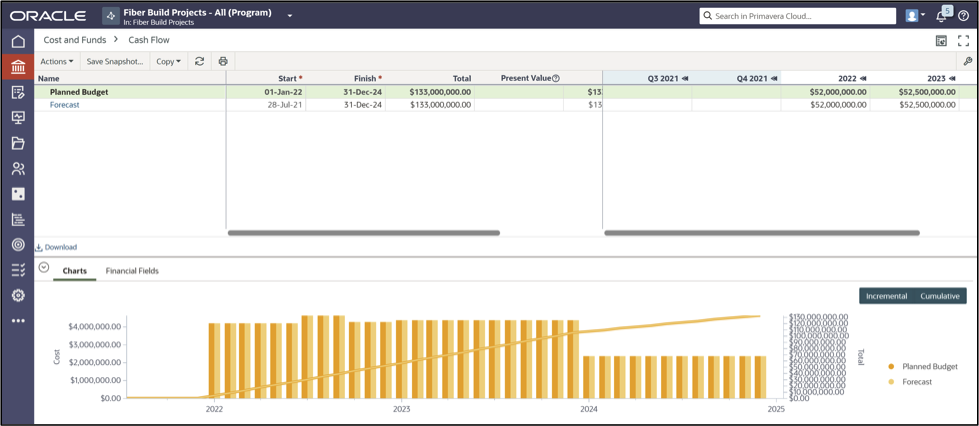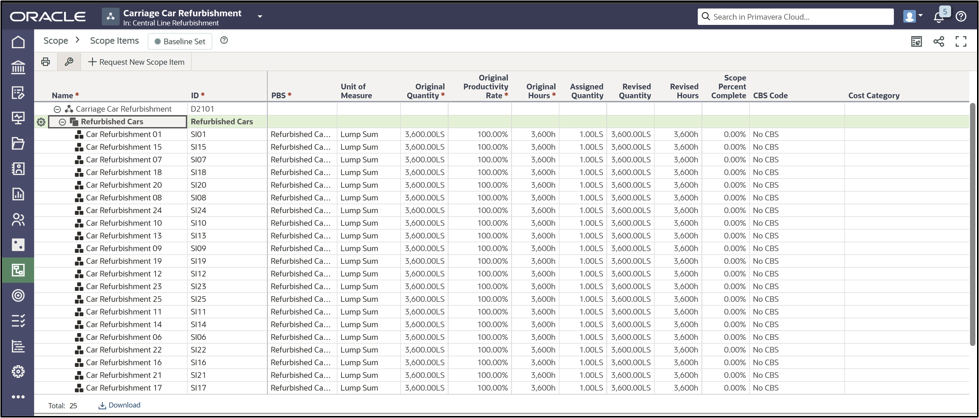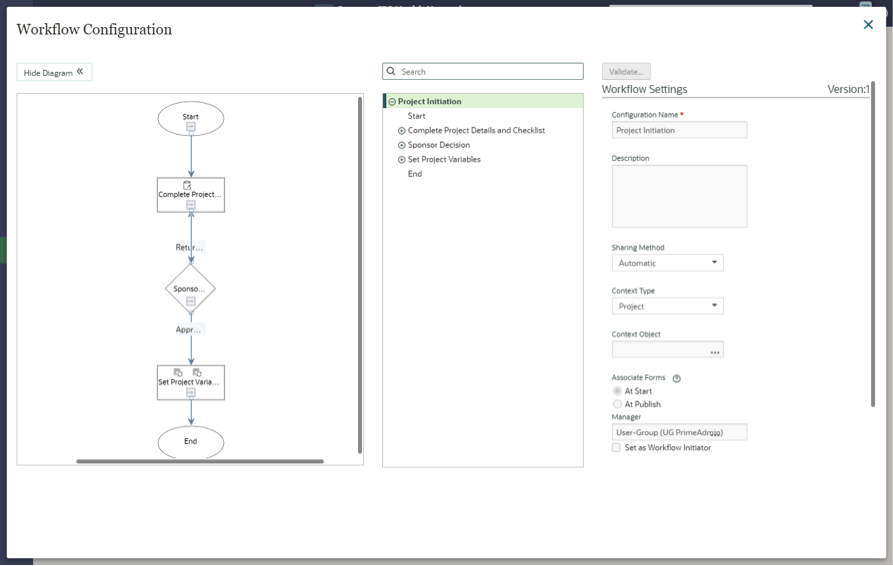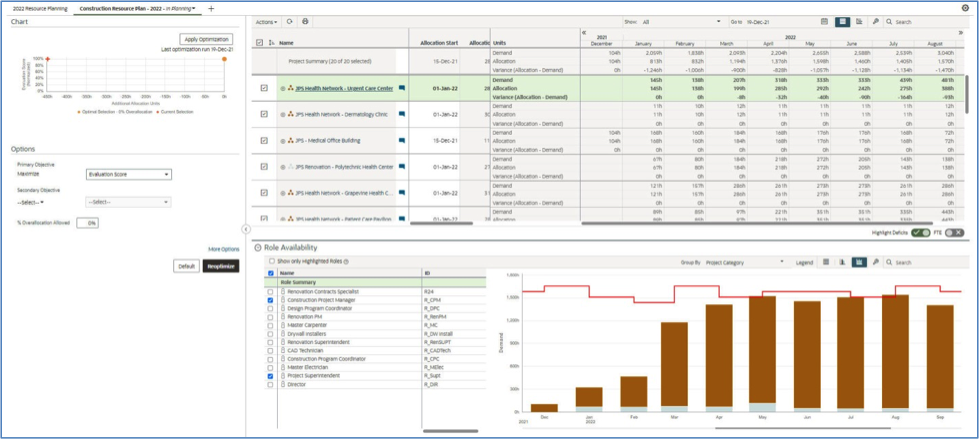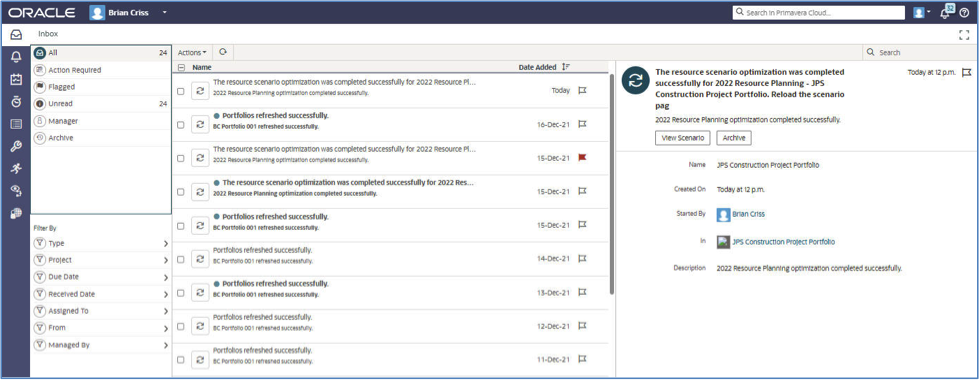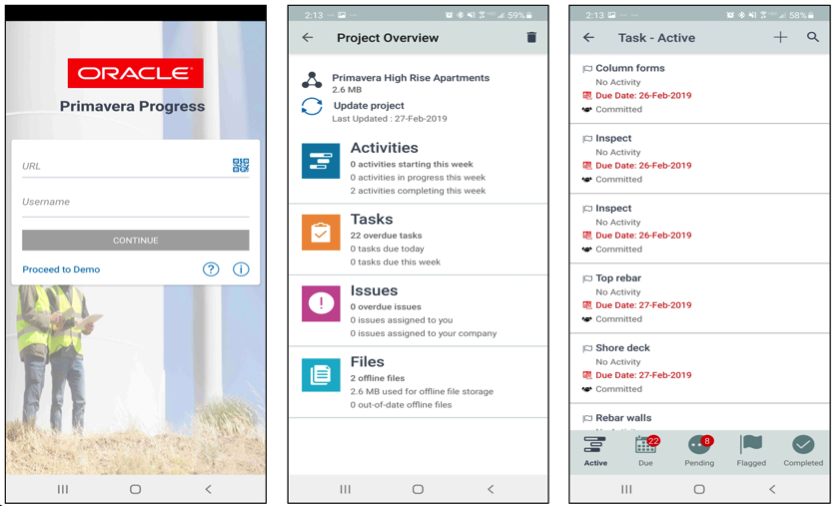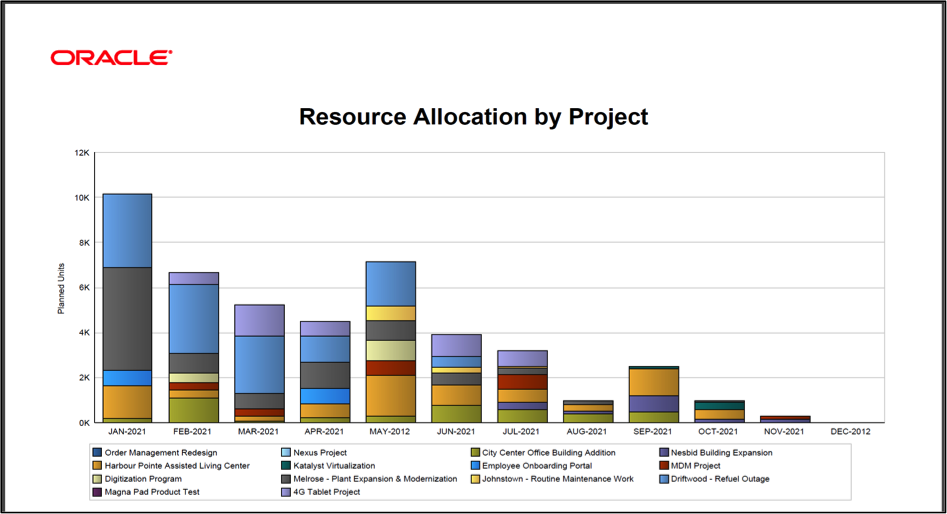Oracle Primavera Cloud is the only planning solution that brings together planning experts and project teams. We link upstream portfolio planning and downstream risk mitigation that’s connected to your delivery processes.
For owners managing portfolios, Oracle Primavera Cloud covers the entire project lifecycle, including planning, budgets, resources, scheduling, and program and risk management. Oracle Primavera Cloud helps you make the right decisions to optimize your portfolio and stay aligned with your strategic priorities.
Contractors and delivery teams rely on Oracle Primavera Cloud to connect teams and protect their projects. From expert planners to the extended team, Oracle Primavera Cloud is the solution for everyone – increasing adoption, eliminating risk and delivering insights for continuous process improvement. Oracle Primavera Cloud is the only solution that integrates critical path method scheduling and lean task management, eliminating the need for multiple solutions.