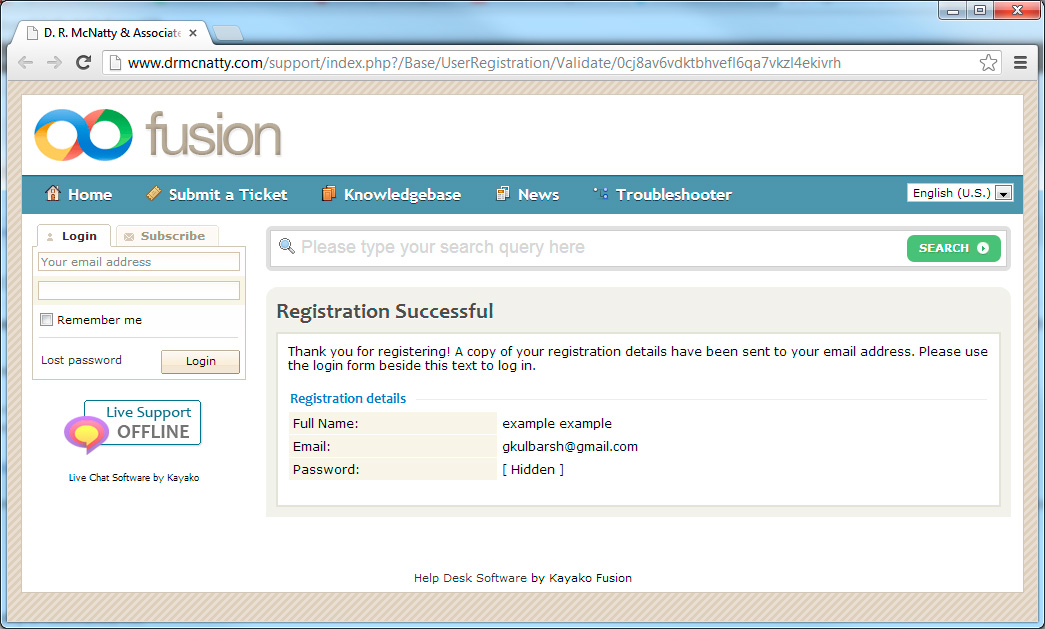HOSTED SOLUTIONS
DOWNLOAD THE PDF HERE
1) From your portal page click on “Submit a Support Ticket”
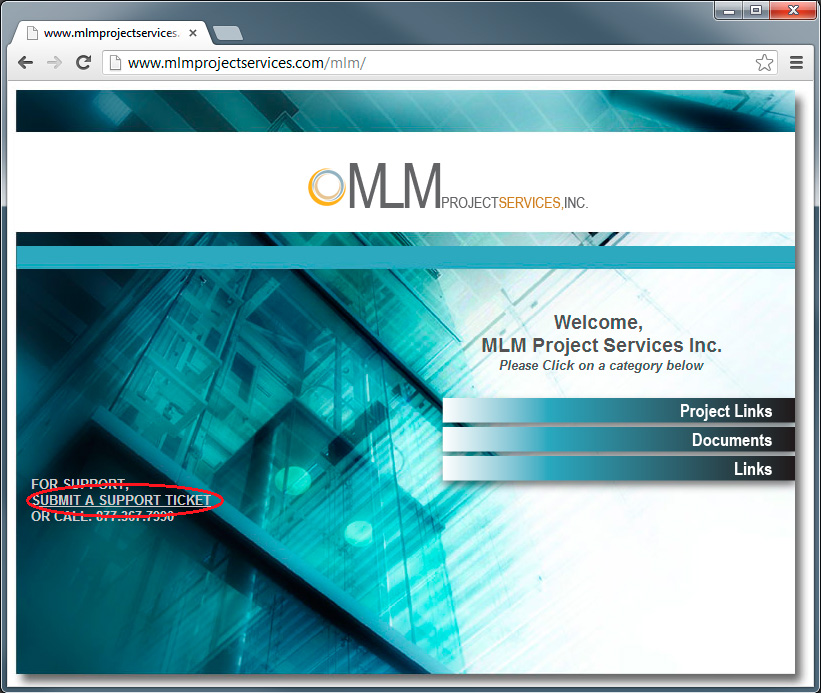
2) Click on Register
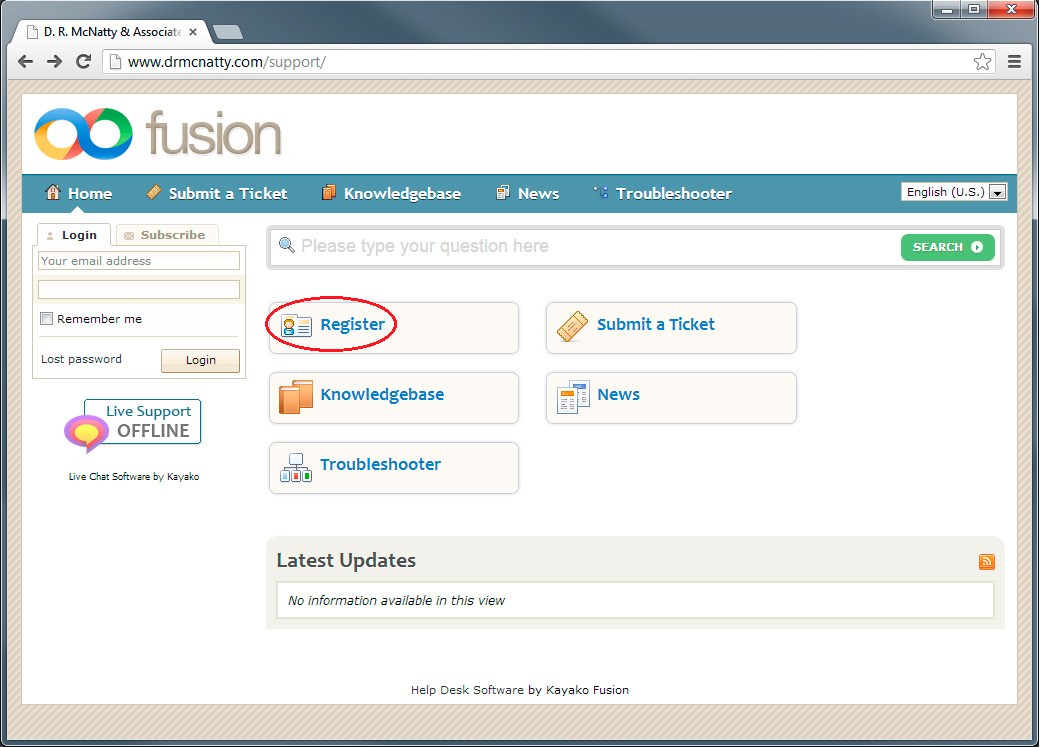
3) Fill in your full name, e-mail, and a password. (The password should be at least 8 characters long and “complex”) Fill in the verification code and click “Sign Up”
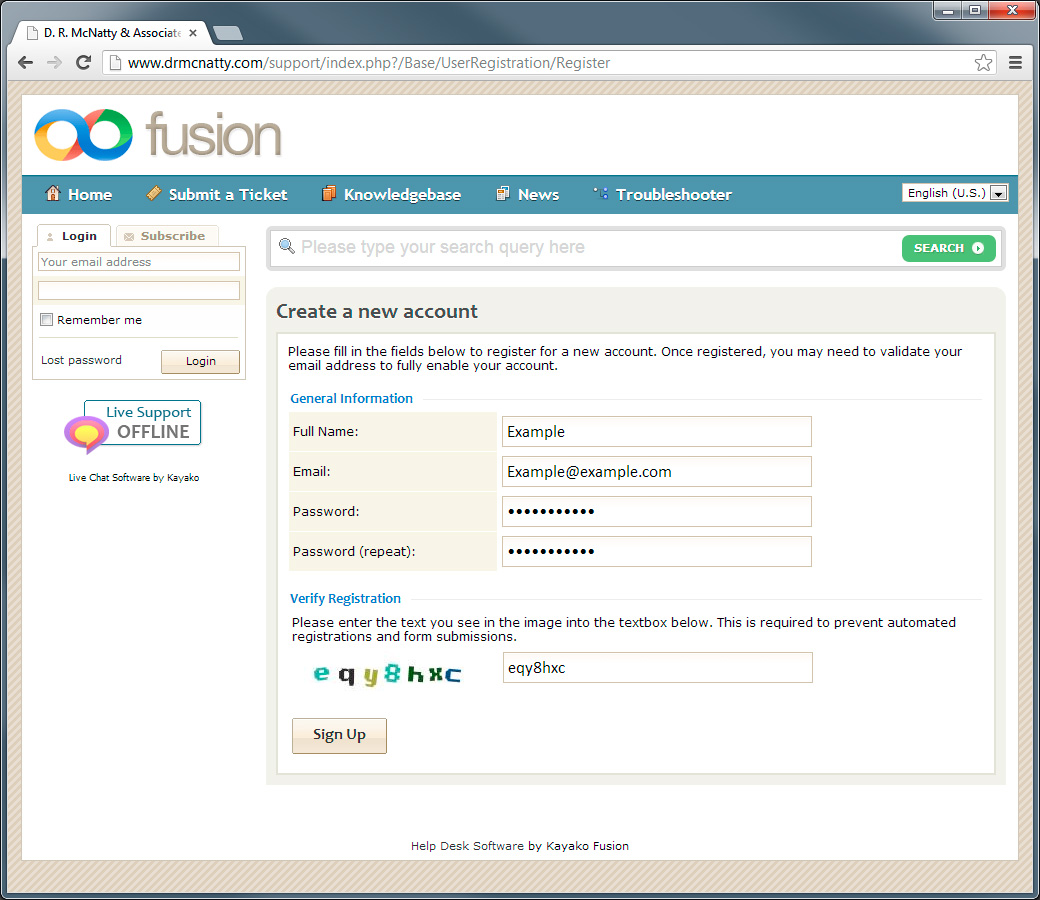
4) An email verification has been sent to the e-mail address you used
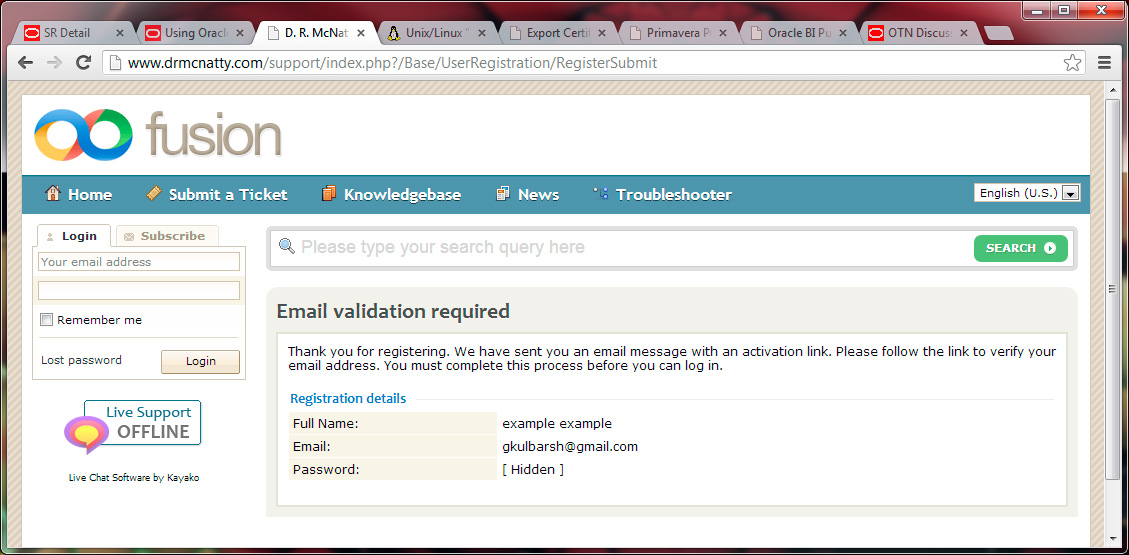
5) Open your e-mail and click on the link that was sent to you
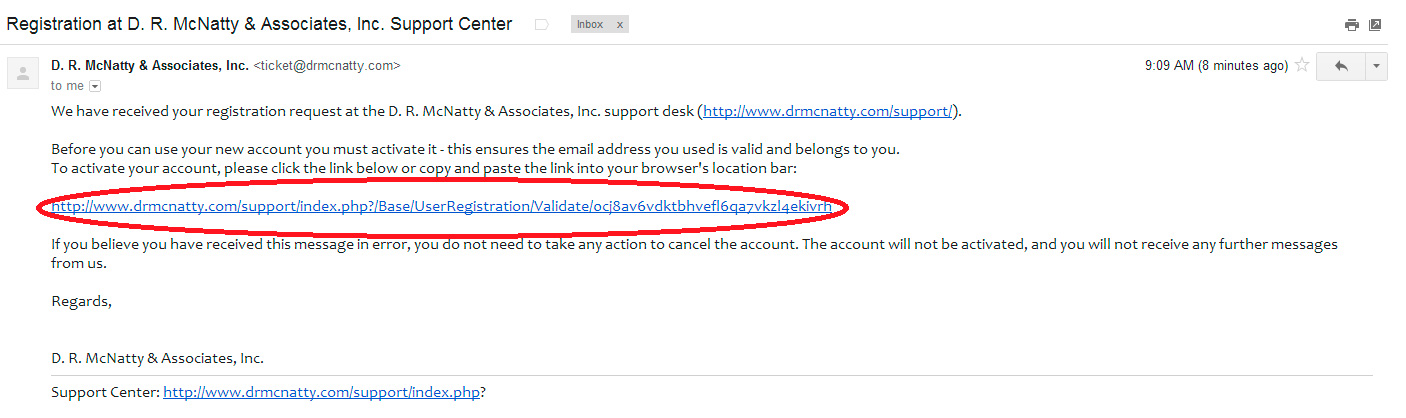
6) Your registration was successful. You can now log in and create a ticket.