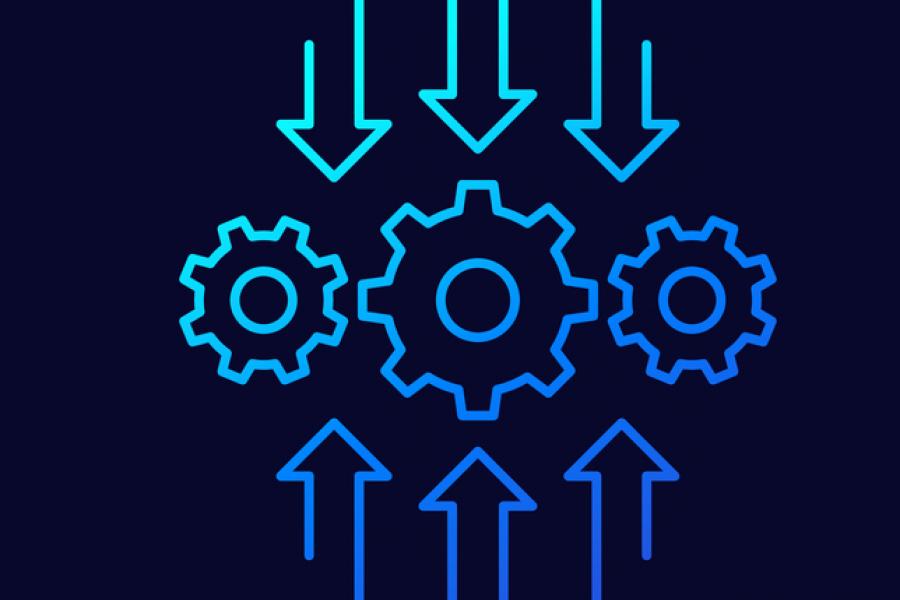APIs (Application Programming Interfaces) are the means by which different software systems communicate with each other and share data. With APIs, developers can easily access and use data from a variety of sources without having to worry about compatibility or format issues. This is because APIs provide a standardized way for different systems to communicate with each other and exchange data.
There are many reasons why you might want to integrate data using APIs. For example, you may want to aggregate data from multiple sources to create a more comprehensive view of your business or a client’s project. You may also want to build a new application that uses data from another system or service, such as a payment processing service or a risk program.
In this paper, we will describe the steps involved in integrating data using APIs. We will also provide some guidelines and best practices for ensuring that the integration process is as smooth and efficient as possible.
Step 1: Determine the Source and Target Systems
The first step in integrating data using APIs is to determine the source and target systems. The source system is the one that will provide the data that you want to integrate, and the target system is the one that will receive the data.
It is important to choose the right source and target systems for your integration project. Some things to consider when choosing these systems include compatibility, data format, and data quality. You should also consider any security or privacy concerns that may be involved.
Step 2: Choose the Appropriate API
Once you have determined the source and target systems, the next step is to choose the appropriate API for your integration project. There are many different types of APIs, including REST APIs, SOAP APIs, and XML-RPC APIs.
When choosing an API, you should consider the following factors:
- Compatibility with the source and target systems
- Data format
- Data quality
- Security and privacy
Step 3: Design the Integration
Once you have chosen the appropriate API for your integration project, the next step is to design the integration. This involves defining the data that will be transferred, the structure of the data, and any additional information that may be needed to ensure a successful integration.
Step 4: Develop the Integration
After designing the integration, the next step is to develop the integration. This involves writing code that will use the API to transfer the data from the source system to the target system.
The development of the integration will depend on the specific API that you have chosen and the programming languages that you are using. However, there are some general best practices that you should follow when developing an integration:
- Use a well-documented API
- Use standard data formats, such as JSON or XML
- Use error handling and logging to ensure that any errors or issues are identified and addressed quickly
Step 5: Test the Integration
After developing the integration, the next step is to test the integration. This involves using the integration to transfer data from the source system to the target system and verifying that the data is transferred correctly.
It is important to thoroughly test the integration to ensure that it is working as expected and to identify any issues or errors that may need to be addressed.
Step 6: Deploy the Integration
Once the integration has been thoroughly tested, the next step is to deploy the integration. This involves deploying the integration to the production environment and making it available for use.
It is important to follow best practices for deploying integrations, such as:
- Monitoring the integration to ensure that it is working as expected
- Making regular backups of the data
- Updating the integration when necessary to address any issues or errors
At DRMcNatty we have a team of programmers that have years of experience in integration. We can at your systems and get them to talk to each other.