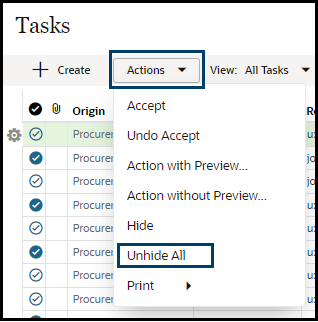HIDING TASKS IN UNIFIER
Sometimes there are workflow tasks that may remain in your task list for an amount of time while work is done outside of Unifier. If you like the look of a ‘clean’ task list, consider hiding such tasks from your view.
Hiding Tasks
- From Tasks > select the Task.
- Click Actions > Hide
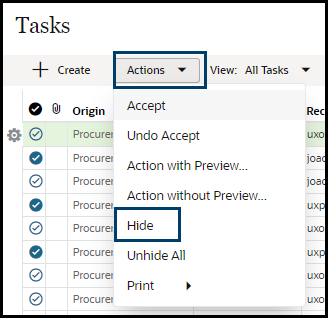
Viewing Hidden Tasks
- From Tasks > select the task.
- Click View > Hidden Tasks.
Notice the other view options available. An alternative to hid-ing tasks is to only view tasks re-ceived in the last 7 days.
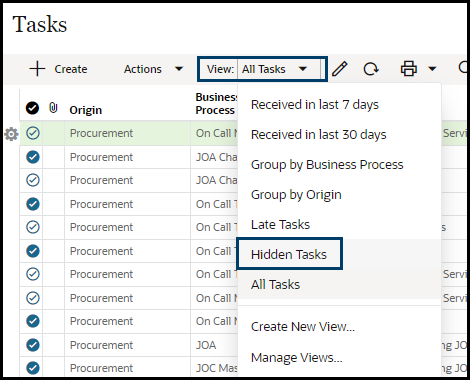
Unhiding Tasks
- From Tasks, click Actions > Unhide All.