ENSURING ATTACHMENTS ARE ADDED BEFORE ROUTING
ORACLE PRIMAVERA UNIFIER
DOWNLOAD THE PDF HERE
For some Business Processes, it’s important to include attachments, however there wasn’t a way to automatically validate that files were attached. Beginning with Unifier version 22.6, an Attachment Count data element can be added to business process forms in order to keep a running total of attachments. With this data element and Unifier’s Validation feature, a record can be prevented from Sending or Saving without attachments.
Adding the uuu_attachment_count data element to forms automatically keeps a running count of attachments on the current form
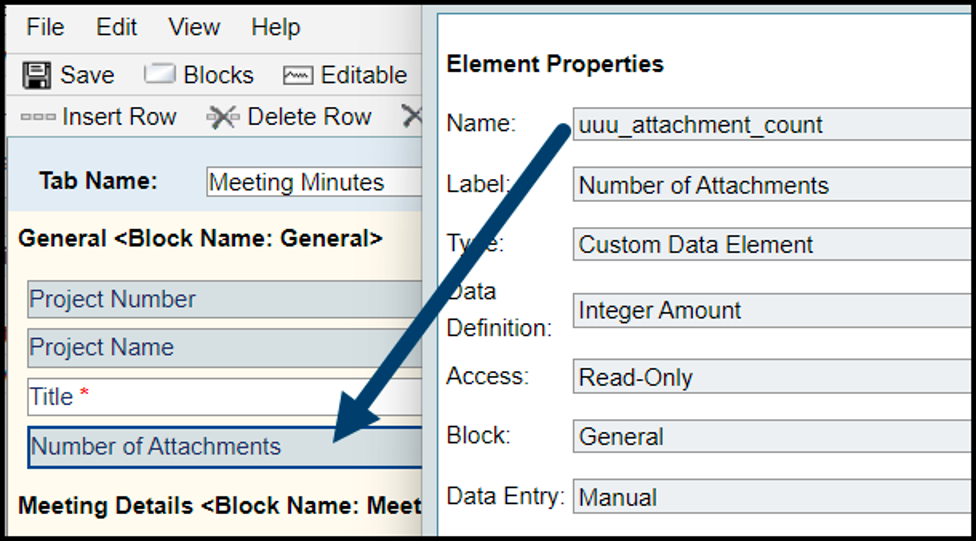
To prevent a record from being Sent or Saved without attachments, set up validation on the appropriate form(s). Within the form, click Validation and then click Add.
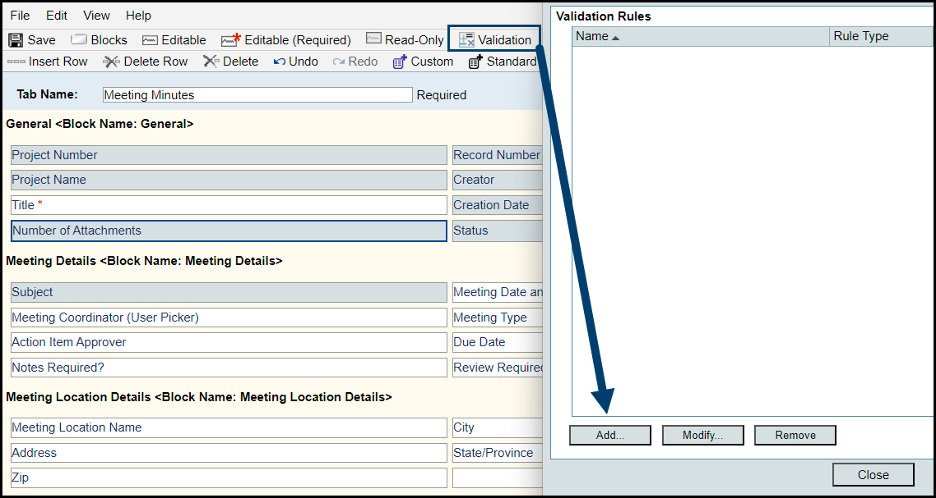
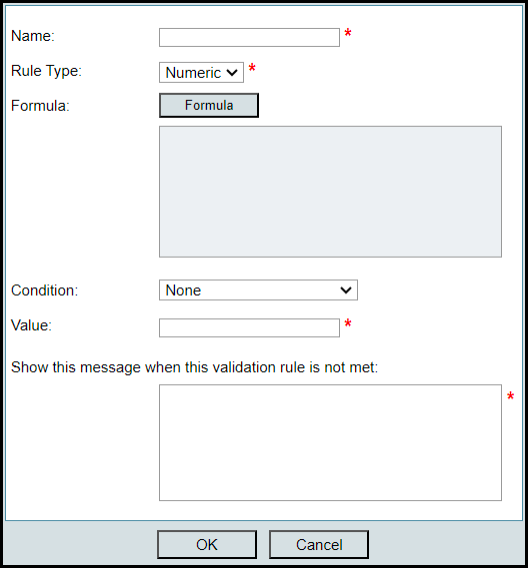
- Name: Type a meaningful name.
- Rule Type: Numeric is the only option.
- Formula: Click the Formula button and double click the Number of Attachments data element to move it to the right. Click OK.
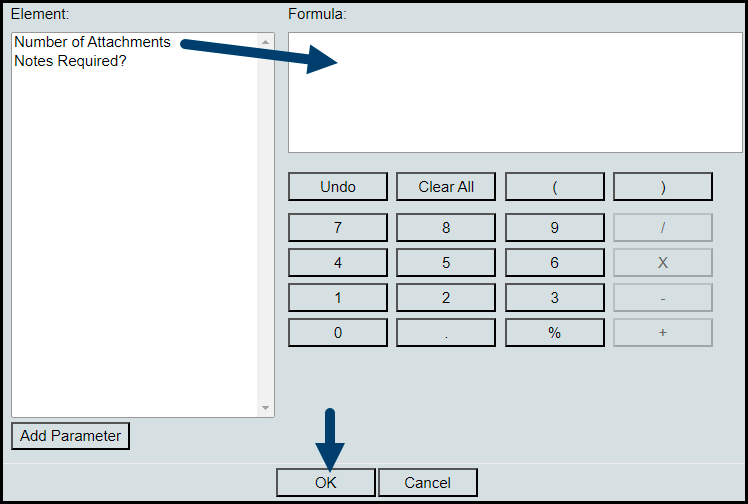
- Select a condition. Typically ‘Greater Than or Equal To’ works for this scenario
- Value: Type the number at attachments you require for this business process.
- Show this message when this validation rule is not met: Type the message to be seen. It’s a good idea to include what went wrong and/or how to fix it. For example: Please make sure to add the appropriate attachments.
- Click OK and click Close (unless you want additional Validation Rules).
- Repeat for additional form(s), as desired.
- Complete and Deploy the business process.
At runtime, the record will error if the number of attachments does not meet the validation and the message will be shown.
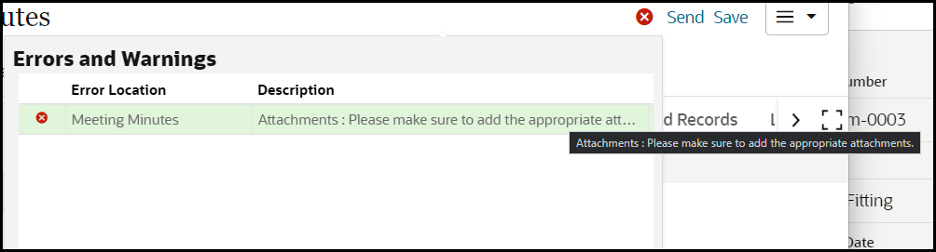
See this feature in action in less than 5 minutes:
