ORACLE PRIMAVERA P6
DOWNLOAD THE PDF HERE
In P6 there are two ways to remove an activity, Delete or Dissolve. See below for the differences. Keep in mind that deleting breaks the relationship ties and dissolve maintains relationships. However, when using Dissolve review your relationship ties first. As is always a good practice, review your schedule after any changes are made.
Deleting
- Delete deletes an activity.
- Breaks the logic/relationship ties.
- Must use Delete if one of the ties does not exist (Dissolve will be greyed out).
- After deleting an activity user must re-connect the ties before and after the activity.
For example, Activity A has a successor of Activity B which has a successor of Activity C. Activity B is deleted. Activity A must then be connected to Activity C since deleting has removed all logic.
Dissolving
- Deletes the activity but maintains the logic.
- Will not be available if activity does not have both a predecessor and successor.
- Can only Dissolve one activity at a time.
- Review ties and lags before dissolving.
- Works with FS relationships. If other than an FS relationship make sure to review links after dissolving and correct if needed.
- Review and add lags if needed.
For the same example as referenced above (Activity A has a successor of Activity B which has a successor of Activity C) when dissolving Activity B, Activity A will now be tied to Activity C.
Accessing the Dissolve function
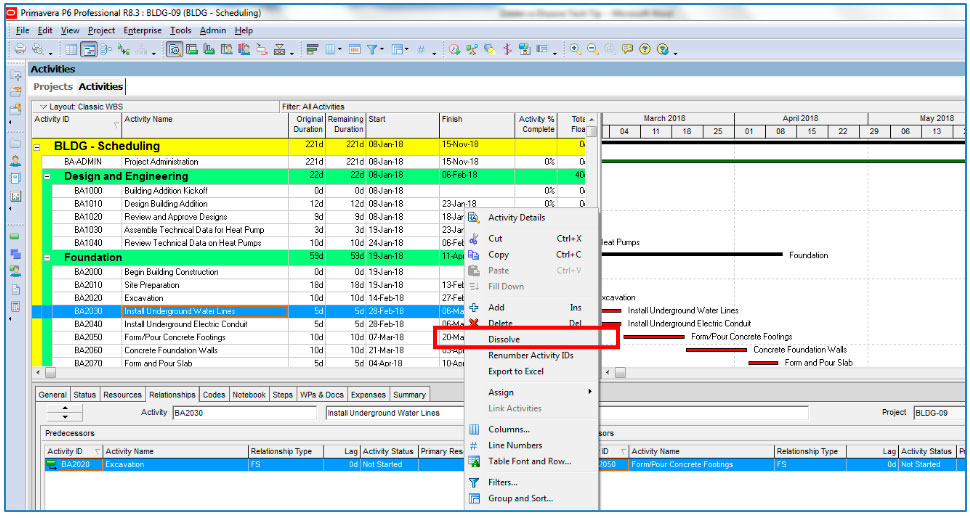
- Highlight activity.
- Right click.
- Select Dissolve. Remember, if Dissolve is greyed out check that you have both a predecessor and successor for this activity.
