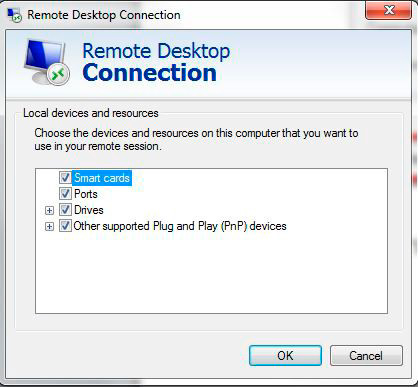HOSTED SOLUTIONS
DOWNLOAD THE PDF HERE
PURPOSE:
This document is to provide the steps necessary to allow the user to copy any file type from their local machines “Desktop” and other lower level folders into the “Remote Desktop” in which contains their hosted applications.
- Navigate to the Local Machines “Start Menu”
- Select “All Programs”
- Choose the “Accessories” folder
- Select “Remote Desktop Connection”
- Under Computer name, Type: wditerm.mlmprojectservices.com
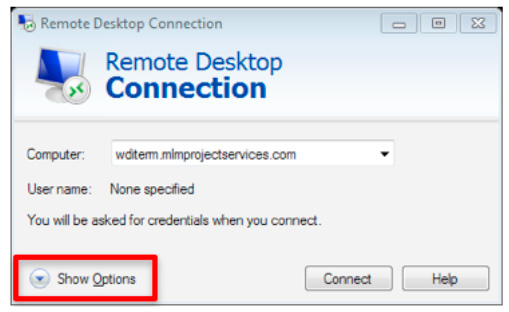
- Select “Show Options”
- Select the “Local Resources” tab
- Choose “More” under the Local devices and resources. Once step 6 is complete, Select “Connect” and log into your remote desktop with the correct credentials

- Mark all checkboxes and select “OK”