ORACLE PRIMAVERA P6
DOWNLOAD THE PDF
To rearrange the WBS tree, P6 provides four directional arrow icons , which the user can click to move a selected WBS element to the desired location within the WBS tree. For a simple restructuring of the elements, this method is sufficient. However, when there exists a large structure that needs to be manipulated or there are hundreds of projects in a portfolio that need to be sorted, there is a more efficient method to manage the elements.
First step is to select the WBS element that needs to be repositioned.
- In this instance, the WBS element “Key Milestones: 0157-A” has been selected.
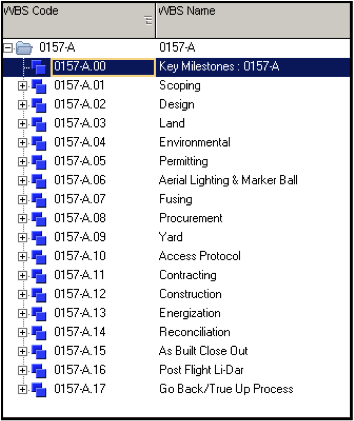
Next, hold down the Ctrl key and then push the down arrow key once on the keyboard.
- The result is that “Key Milestones: 0157-A” is repositioned below “Scoping.”
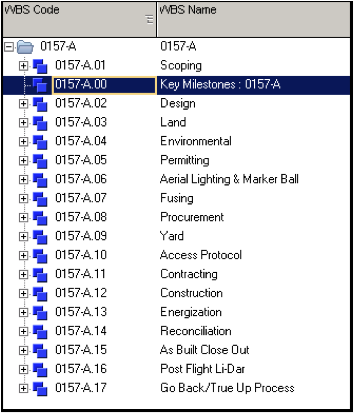
The previous step is only slightly more resourceful than the standard click icons that P6 provides the user, however, the real efficiency of this method comes when the user holds down on the down arrow key rather than just striking it one time. By holding down the Ctrl key, followed by the down arrow key, a user can move a WBS element from the top of the tree to the bottom in a matter of seconds as compared to multiple clicks of the mouse – saving valuable time and effort. The element “Key Milestones: 0157-A” can be moved to the top once again by simply holding down the Ctrl key then holding down the up arrow
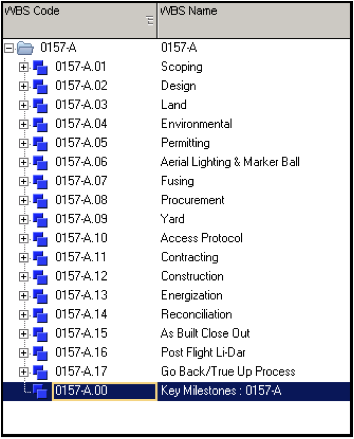
It was demonstrated how to move an element vertically within a WBS tree, but this same method can be applied when the user wants to move an element horizontally, with the only difference being that instead of pressing the down arrow key, the user would press either the right or left arrow
Summary
Sorting elements or projects in the WBS has the potential to be a tedious and time consuming task, but with this simple tip the user can accomplish the vital duty of WBS management in no time.
