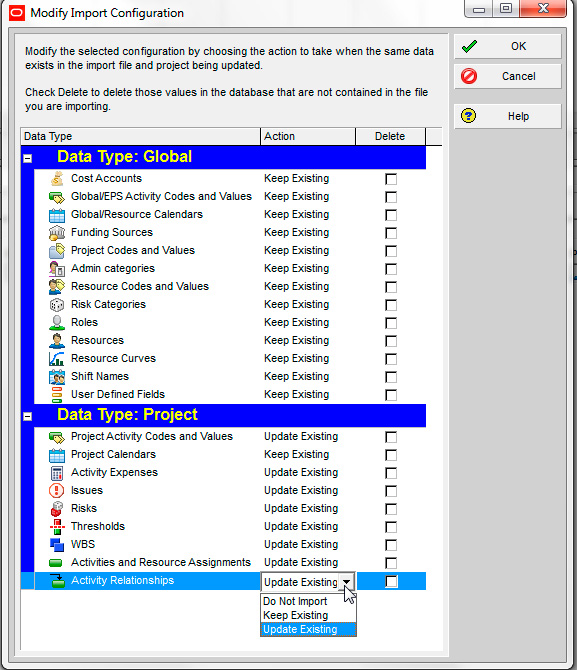ORACLE PRIMAVERA P6
DOWNLOAD THE PDF HERE
When a user imports files into Primavera P6, it is necessary to understand the type of information is being brought into the database. An .XER file is a standard Primavera P6 export file that allows users to transfer project files between applications and databases. An .XML file can also be used as a reliable import file providing more import functionality options. An .XML file import is also another method for exporting and importing Microsoft Project files.
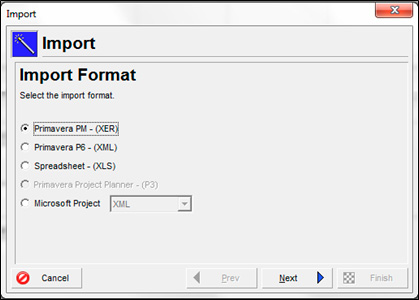
Figure 1: Choosing the correct import format
Below is a screenshot where you can modify what data gets brought into your P6 database, whether it is “Project Specific” data or “Global” data. This is located in the “Import” utility
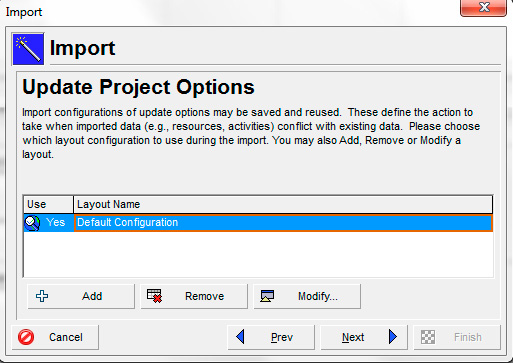
Figure 2: Choose “Modify” when importing a file
The options below are available when importing an .XER file. User-Defined Fields, Global Calendars and other global data types are not included in this list, therefore will be imported automatically from one database to another without restriction.
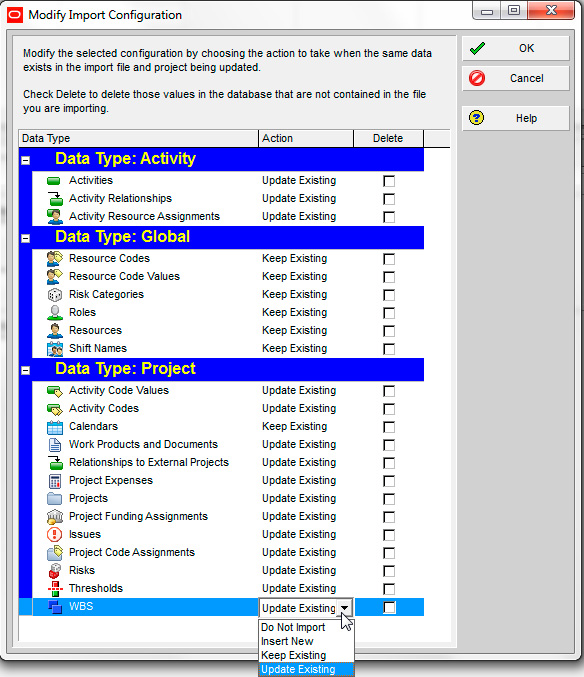
Figure 3: A .XER import configurations options
Below are the options available for .XML type files. There are more substantial options to modify global import capablities within this configuration than in the .XER configuration utility.