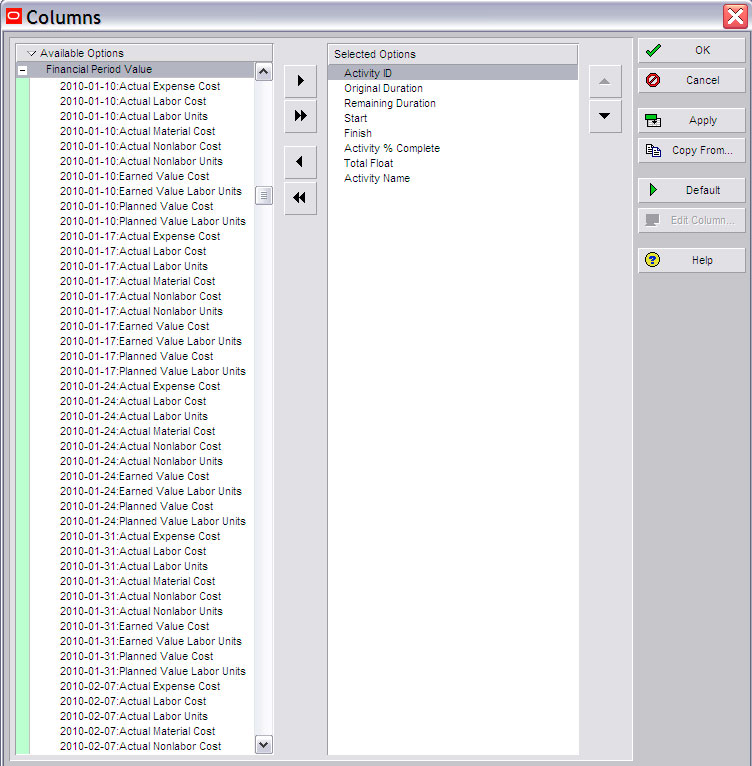ORACLE PRIMAVERA P6
DOWNLOAD THE PDF HERE
Often times, it is useful to view the day of the week that a specific activity starts. This text can be viewed as a column by adding a User Defined field.
To add a User Defined Field, browse to Enterprise, User Defined Fields.
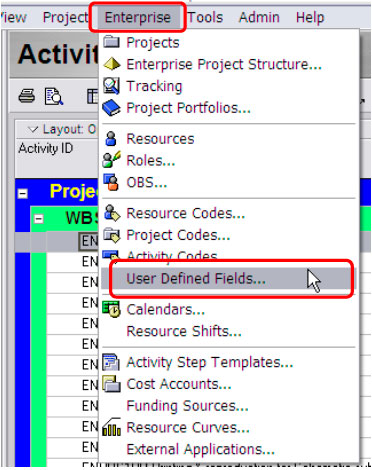
Select Add, insert a Title for the User Defined Field and select Text for the data type.
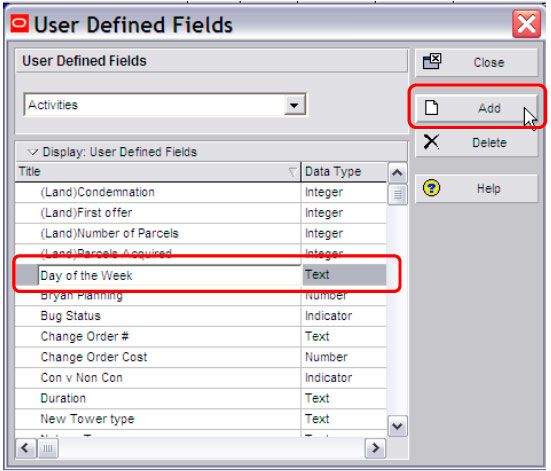
Browse to the project “Activities” screen and select “View”, “columns”. The “Available Options” within the Financial Period Value will display column options for each Financial Period identified.