ORACLE PRIMAVERA P6
DOWNLOAD THE PDF HERE
What’s an easy way to get the essence of a linear schedule from P6?
I think a linear schedule is just another way to present a CPM schedule. Here’s an easy way to create a linear graphic from P6 8.3 using P6 Visualizer to print a PDF graphic where you can add annotations and draw the lines for the “linear Activities”. I use “PDFAnnotator” to create a PDF output that I can then markup for final presentation.
This process uses milestones to mark the start and finish of “moving activities” and a code field for the location where the work occurs (A Station Code). I combine this with a couple User Defined Fields (UDF’s) to help provide a short “Title” on the milestones and to control how everything sorts.
- Create a traditional CPM schedule.
- Identify the “moving activities” such as “place base” or “place asphalt top course” and then create a start and finish milestone for each moving work activity.
- Create an activity code for the location where the work will be performed (stationary Activities) or start/finish (moving activities).
- In Visualizer, create a TSLD (Time-Scaled Logic Diagram) layout that uses the Station Code to group activities by Location. Adjust your sorting UDF as needed so that you get activities arranged within each Station Group.
- Print the layout to a PDF file.
- Use a tool such as PDF Annotator to draw lines connecting the start and finish of moving work activities and to add any other annotation needed to finalize the “presentation”.
- Note that anywhere that a solid line intersects with a stationary work activity or another moving activity, a conflict (two crews in the same space at the same time) may exist.
- Adjust the CPM schedule to eliminate conflicts as needed.
- This approach is simplistic and not intended for large complex projects but can be used to analyze conflicts for subsets (fragnets) of work.
If you need to do a full-on “linear schedule” for a large complex project, check out PCF Graphics LinearPlus software: https://www.pcfltd.co.uk/products/linearplus/index.html or Tilos at: https://www.tilos.org/tilos_overview.html
Create a traditional CPM schedule in P6. In many linear projects, the driving relationship is when the predecessor finishes. Start relationships may be added later to satisfy schedule specification requirements.
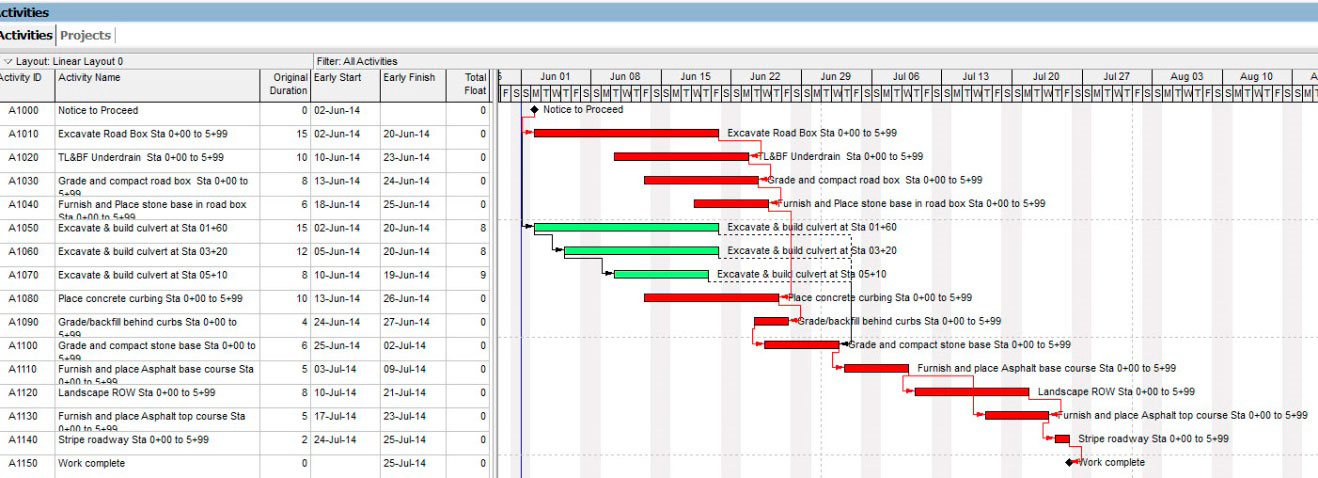
Initial CPM Schedule in P6
To know where to “draw” the linear activities, we need to define when the “moving” activities start and finish with Start and Finish Milestones.
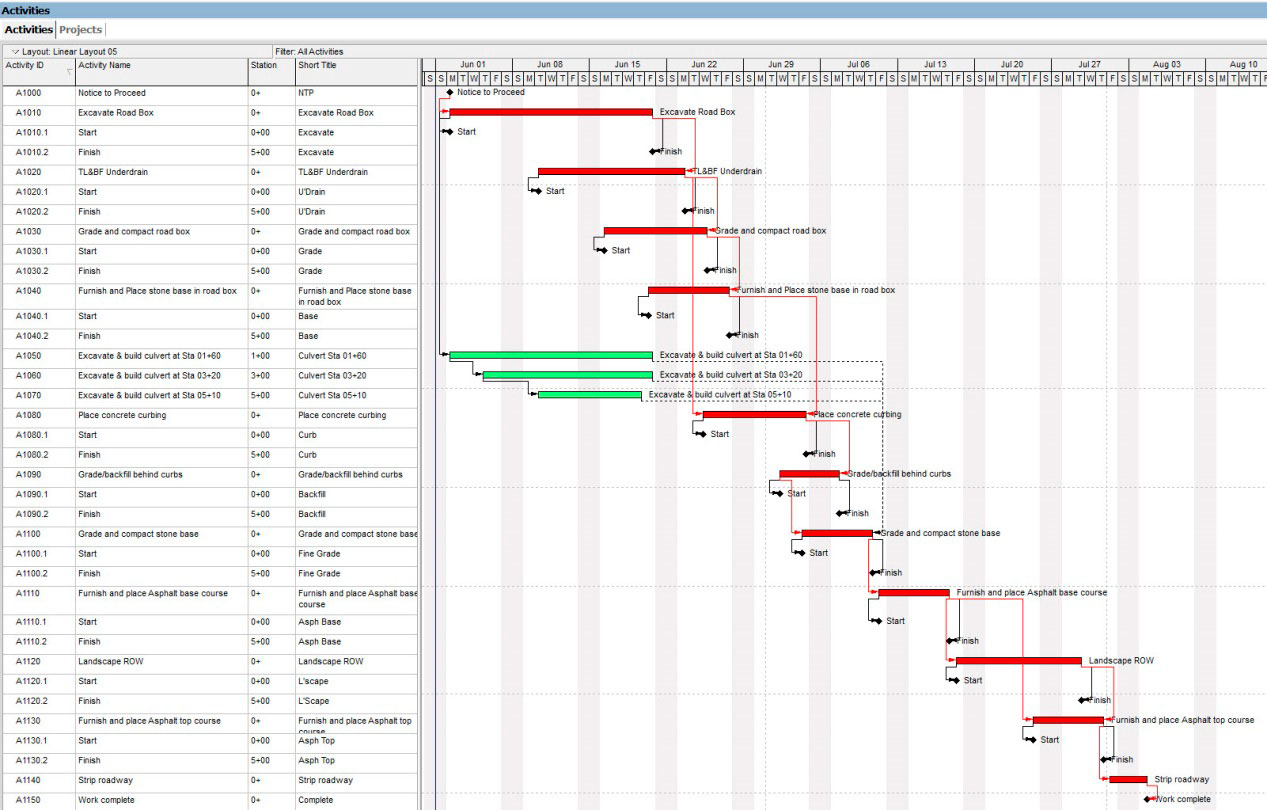
After adding Start/Finish Milestones
We use an Activity Code for location to define at where on the project (Station in this example) the activity occurs. Only the milestones and fixed location work are coded for location.
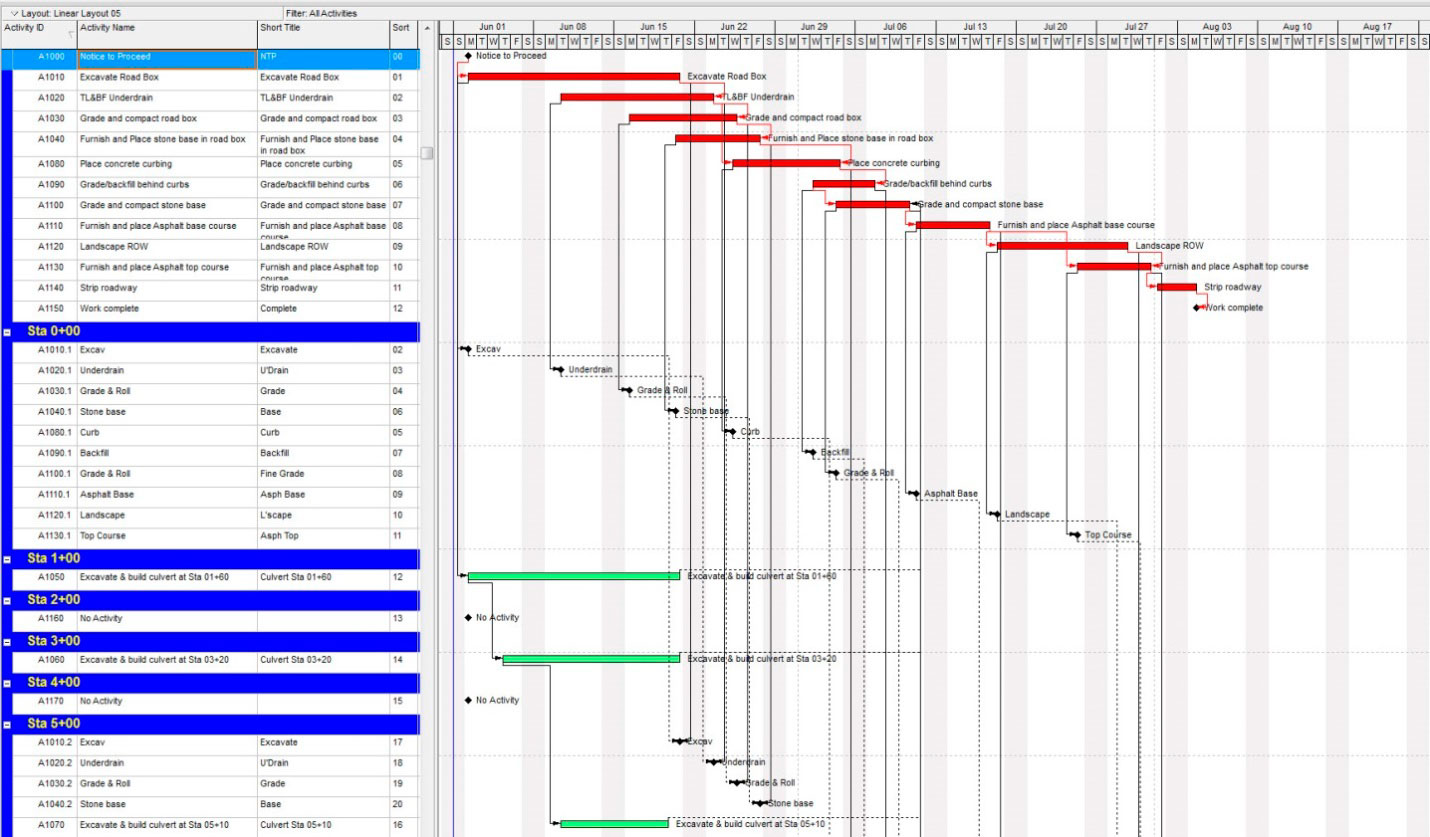
Grouped by Station
Open P6 Visualizer and create a TSLD Layout that displays all related milestones on a single line.
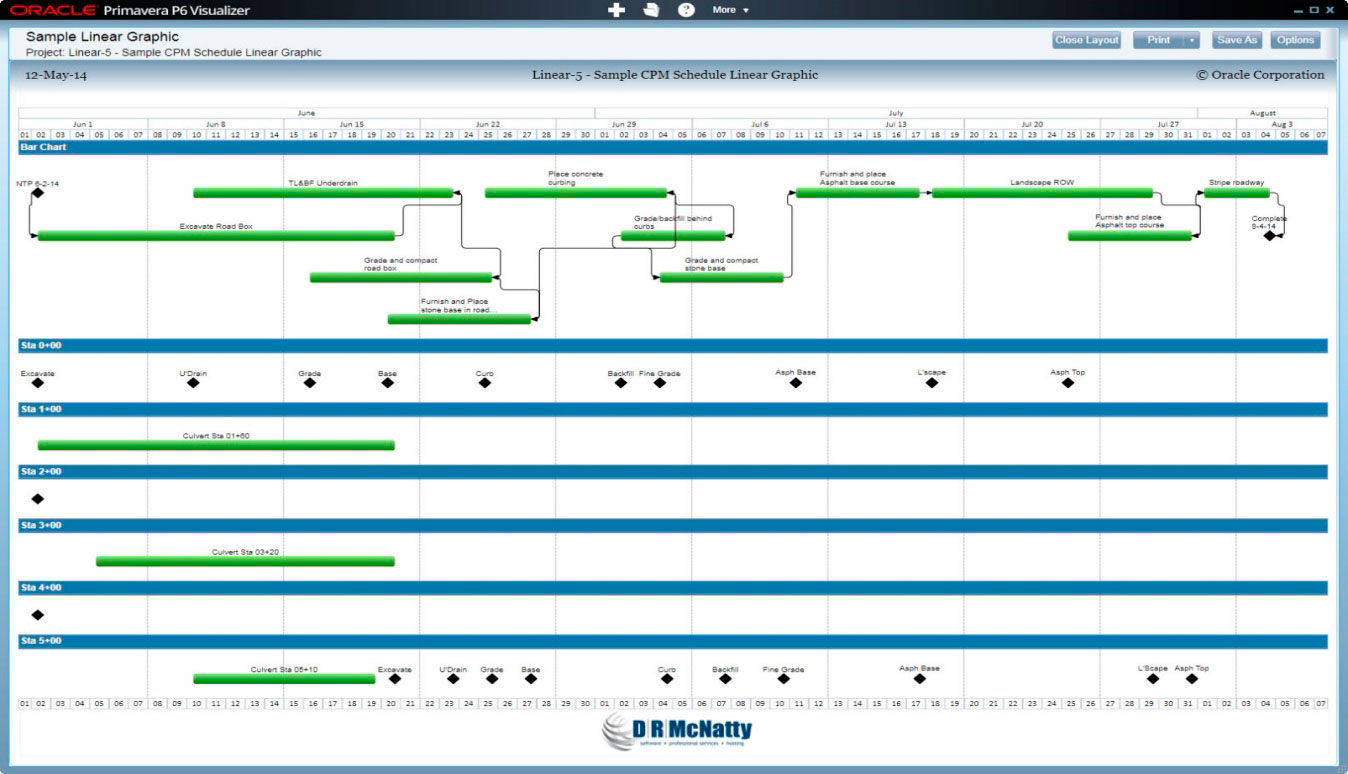
Standard activities shown at top for perspective
Print to a PDF environment (I use PDF Annotator) and “connect” the Milestones with straight lines. Wherever the “Moving activity” intersects with another moving activity or a stationary activity, you have a possible conflict. You can also visually spot activities that could possibly start sooner.
Look at where the line crosses the stationary activity and judge the time distance to the end of the stationary activity for an indication on how much the start of the conflicting activity needs to be delayed.
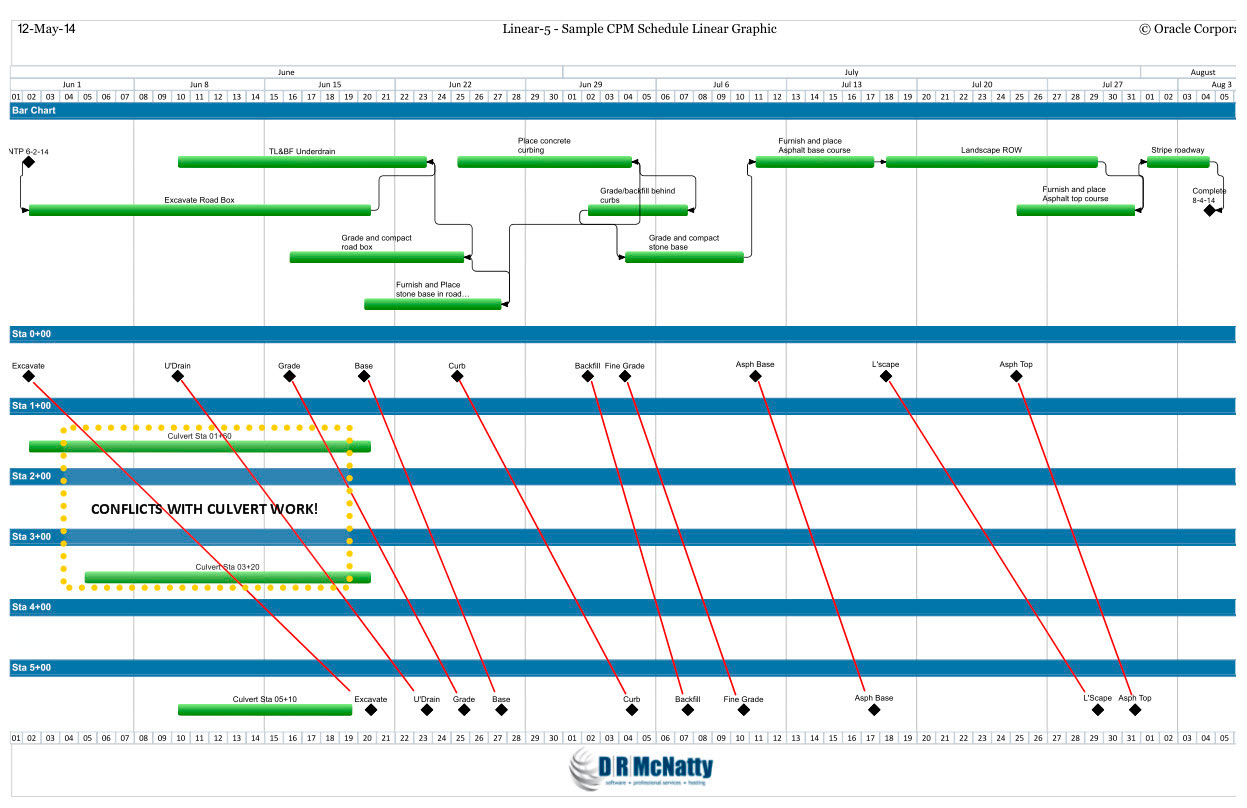
Initial Linear Schedule with annotations
In this graphic, I am using the annotation tools to point out for the viewer of the graphic a specific message that this graphic was designed to communicate – the schedule is not realistic because mobile activity progress will be interrupted when the stationary culverts are encountered.
After returning to P6 and adding a constraint to the start of the first “moving activity” there’s enough delay to avoid a conflict with the culverts.
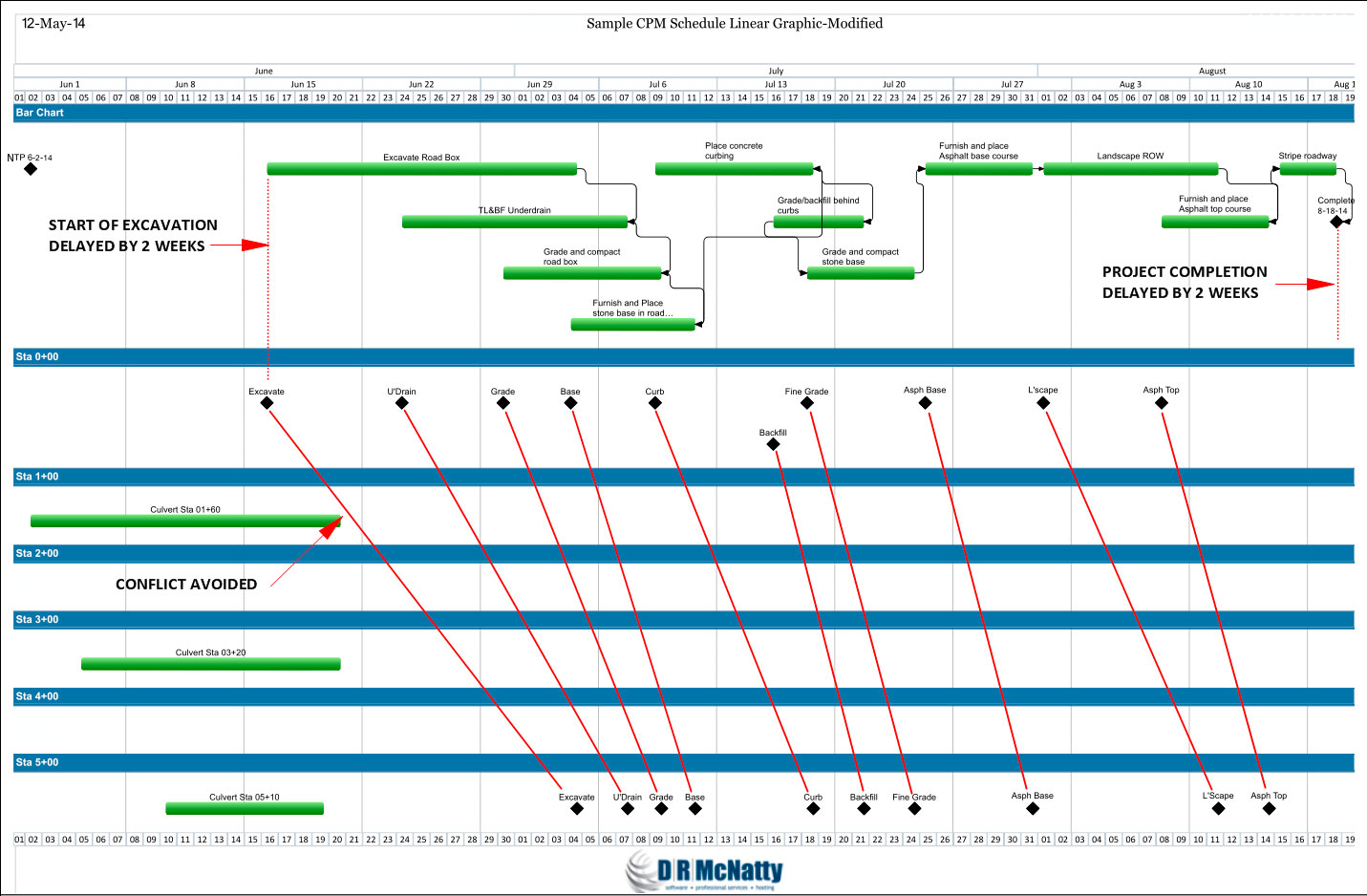
In some cases the real logic of the work activities relationships flow through the finish of the predecessor forcing me to use FF logic with negative lags to control how soon the Successor activity starts before the predecessor finishes (yes, I’m using “negative lag” – they wouldn’t have put it in the software if it didn’t make sense to use it – good luck on getting the average schedule reviewer to understand and agree to that one…). In linear projects, the driving logic is often controlled by when a predecessor will finish. The start of many of these activities actually have float.
I wouldn’t attempt to use this approach on very complex linear schedule, but if you need to do a Linear Analysis on a fragnet or a summary level, this little tip can save you time.
Don McNatty, PSP
Certified P6 Specialist.
