
Compare Scenarios to Optimize Your Schedule In Oracle Primavera Cloud
DOWNLOAD THE PDF HERE
Oracle Primavera Cloud (OPC) empowers project managers to make informed decisions by comparing multiple schedule scenarios. The Schedule Comparison feature lets you test “what-if” scenarios without altering your baseline schedule, helping you choose the best path forward. Here’s how to use it effectively:
Step-by-Step Guide to Comparing Scenarios in OPC
1. Access the Scenarios Page
From the OPC Main Menu, select the Schedule tab and click Activities,
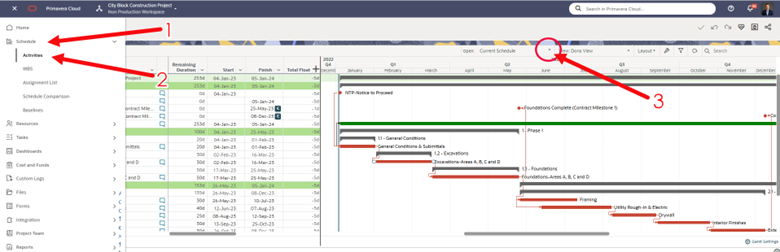
2. Navigate to the Scenarios page by clicking view all in the tab under your current schedule.
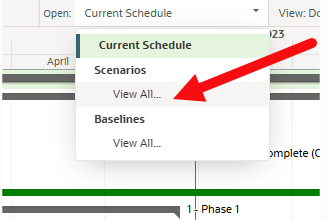
3.Create a New Scenario
- Click Add to Create Scenario and name it (e.g., “Accelerated Schedule” or “Resource Optimization”).
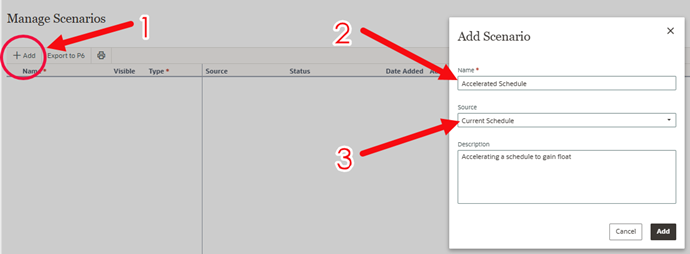
- Choose whether to copy the current schedule or a baseline as the starting point.
- You will receive a notification when this is complete. Refresh the page to see updates.
![]()
4. Modify the Scenario
Open your new Scenario you created and adjust activities, durations, resources, or dependencies to reflect your “what-if” case. For example, test the impact of adding resources or compressing task durations.
Note that you should have a notification in the top left that you are working in a scenario
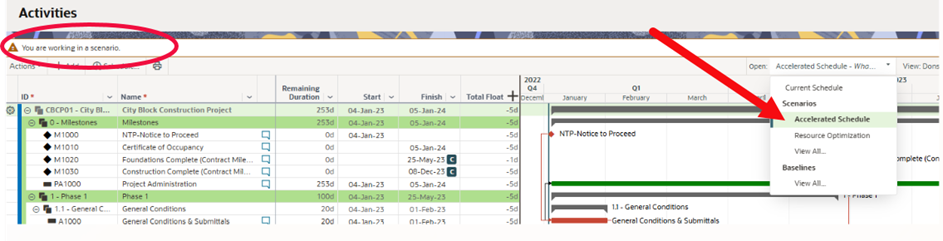
5. Compare Scenarios
Go to the Schedule Comparison on the Schedule tab.
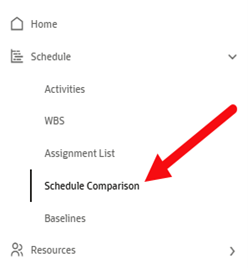
Select your new scenario and compare it against the current schedule or another baseline.
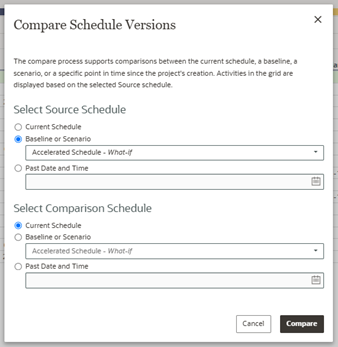
- Review key metrics like project completion date, total float, or cost impacts in the side-by-side comparison view.
6. Analyze Gantt and Reports
Use the Gantt chart or generate a comparison report to visualize differences, such as shifts in critical path or resource allocation.
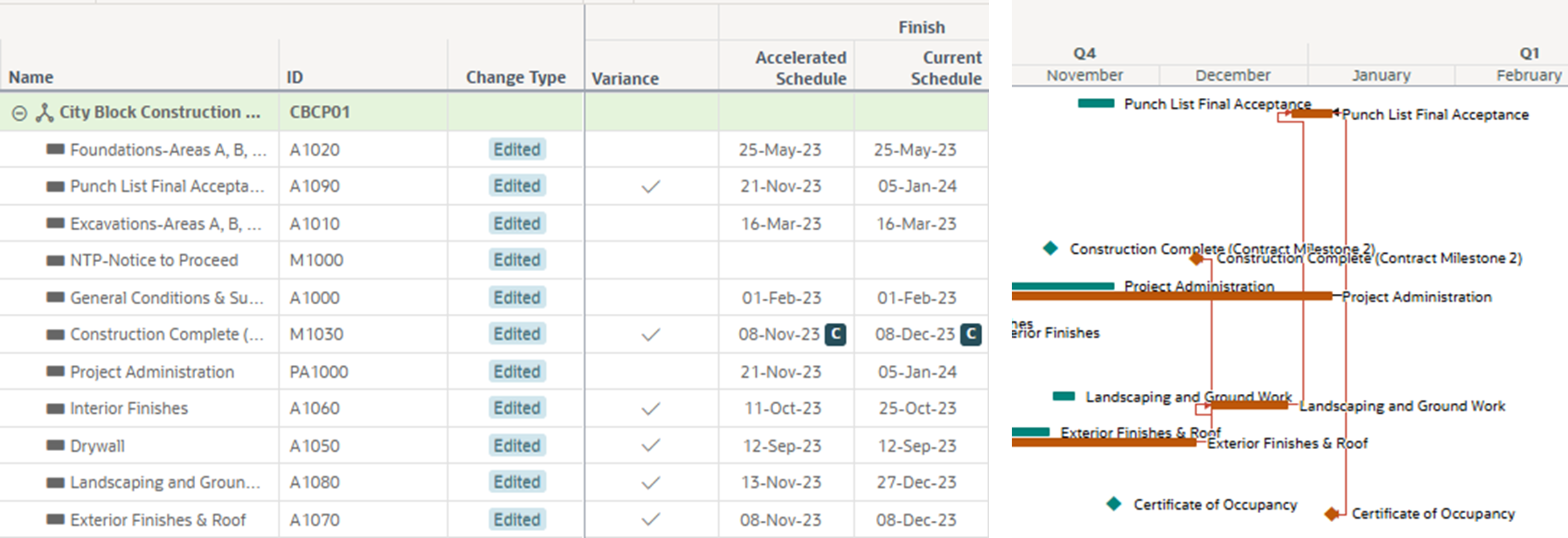
7. Save or Apply Changes
If the scenario improves your schedule, apply it as the new current schedule. Otherwise, keep it for reference or discard it without affecting the original plan.
Pro Tip: Create multiple scenarios to test different strategies (e.g., cost reduction vs. time savings) and use the comparison dashboard to present options to stakeholders with clear, data-driven insights.
