ERROR TROUBLESHOOTING IMPORTING MS PROJECT SCHEDULES INTO P6
ORACLE PRIMAVERA P6
DOWNLOAD THE PDF HERE
A recent client required several hundred Microsoft Project schedules to be migrated to Primavera P6. At face value, this is basically a “Save As XML” in MS Project and “Import Microsoft XML” from P6 operation. However, during the testing several projects errored out and would not load.
We identified 7 potential problems that needed to be resolved in the MS Project schedule before it will load successfully in P6.
- Inactive Tasks
In MS Project, a task can be marked as “inactive” which basically tells the scheduling tool to ignore it. Although not necessarily a problem during the load, several of the other 6 issues identified were only found in the Inactive Tasks. In addition, P6 does not recognize an activity as “inactive” and will treat it as a live activity, reactivating any links or constraints it has assigned.
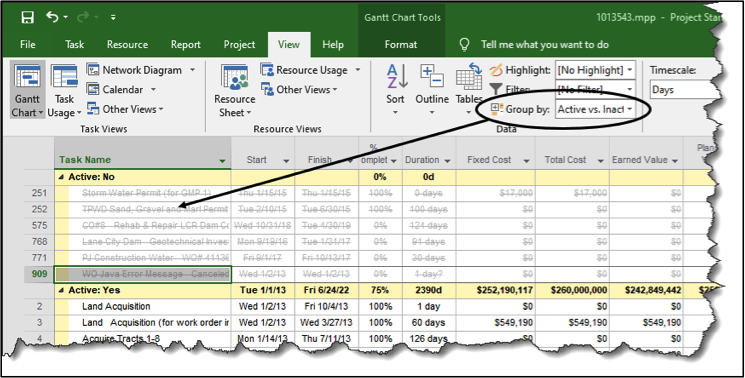
Use “Group By:” in MS Project to identify and delete the tasks. You may have to do this multiple times, as MS Project does not necessarily delete them all on the first try.
2. Project Start Date in Project Information is newer than Start date for the first Task.
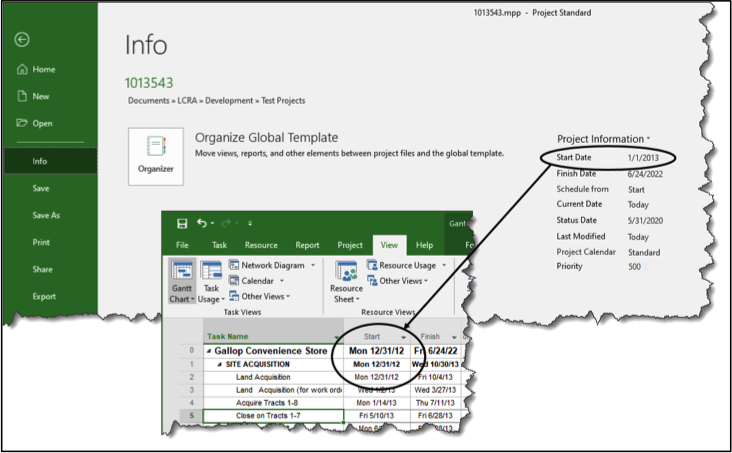
To determine if this is an issue, check the Start Date under File / Info against the Start field in the Gantt Chart view. Adjust either the Project Information Start Date or the activities that start before that date.
3. Tasks Missing Baseline Values
Add the Baseline Start column to the Gantt Chart view and check to see if any of them have a value of NA.
Rebaseline those specific activities with roll up to Summary levels where the Summary Tasks are missing dates, too.
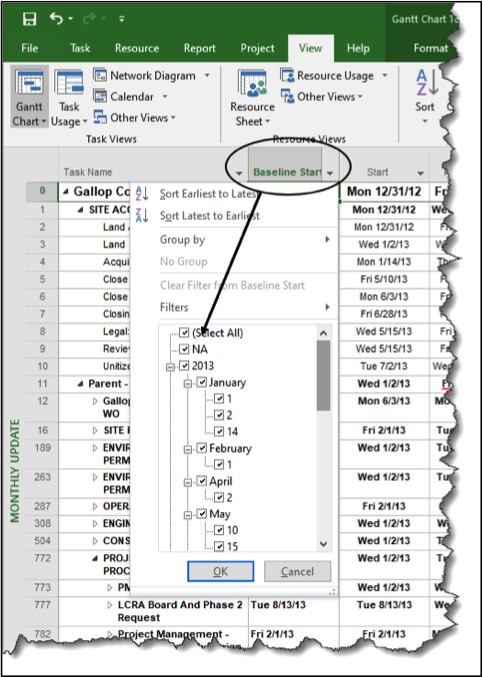
4. Resources with Tasks Missing Baseline Values
Add the Baseline Start field to the Resource Usage view to check for missing baseline values. Rebaseline the impacted activities.
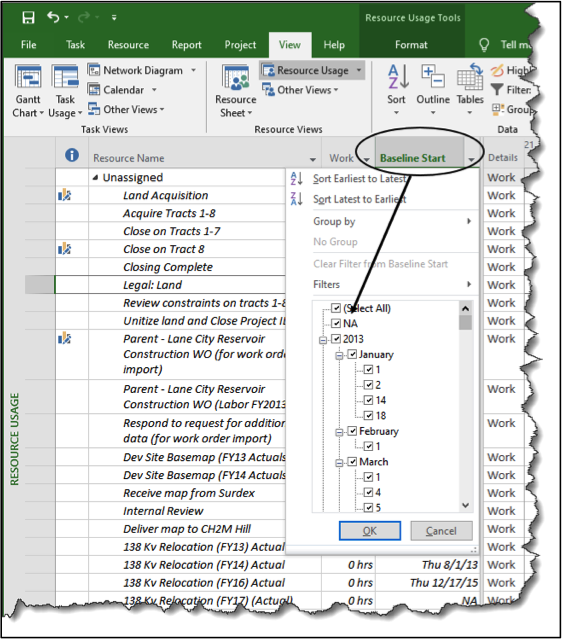
5. Resources of Type Material with zero Cost / Unit
If a Material type Resource is assigned to a Task at zero (0) Units and Cost it will cause an error. To check this, identify the Material Resources with a Standard Rate of $0.
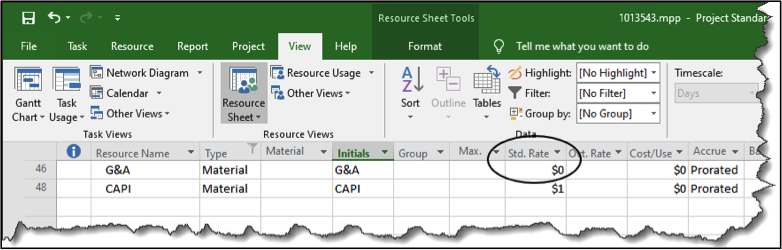
Either remove the assignments to this Resource or provide a Standard Rate.
6. Resources of Type Cost with zero Cost / Unit
A Cost Resource Type in MS Project is the equivalent of an Expense in P6. But P6 does not know how to interpret Cost Resources Types. These will need to be removed to successfully load the project into P6.
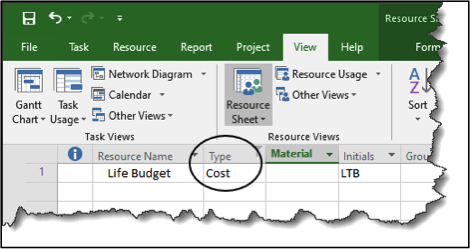
7. Summary Tasks of Length Zero (0)
In a couple of cases, the Summary Task only contained milestone activities. This resulted in the Summary Task having a zero (0) length. P6, when trying to create the matching WBS, would not allow it.
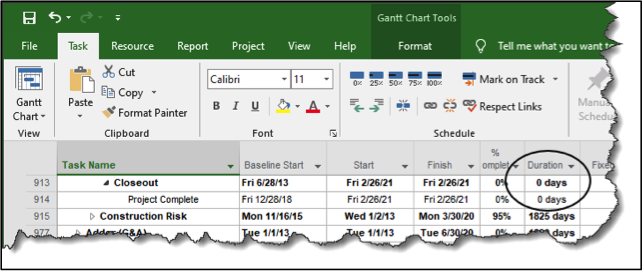
Include a task of at least 1 day to correct the issue.
