ORACLE PRIMAVERA UNIFIER
DOWNLOAD THE PDF HERE
General Background:
Within Unifier the system admin has access to create user dashboards. Others can be assigned these “rights” also but this is not a common business practice based on establishing IT standards.
In this Tech Tip we will show customization via the internal uDesigner UDR capabilities. But understand that more complex dashboards could be created in Oracle BI Publisher.
From the first screenshot below, the example is at a specific project home page. Note that there is a four (4) level hierarchy established pertaining to the Capital Project Management, Company, Programs, and Projects.
Note: Other dashboards could be configured at shell levels above the project which would roll up the lower detailed data.
Let’s get started:
For navigation, there are five (5) central located tabs above the four (4) panes. Each of these sections allow for different configurations. For this example I will stay under the “Summary” tab as an introduction.
With the correct security permissions and access rights you can go into edit mode.

Each pane already has User controls built into the block. This allows you to minimize/maximize and print as needed.
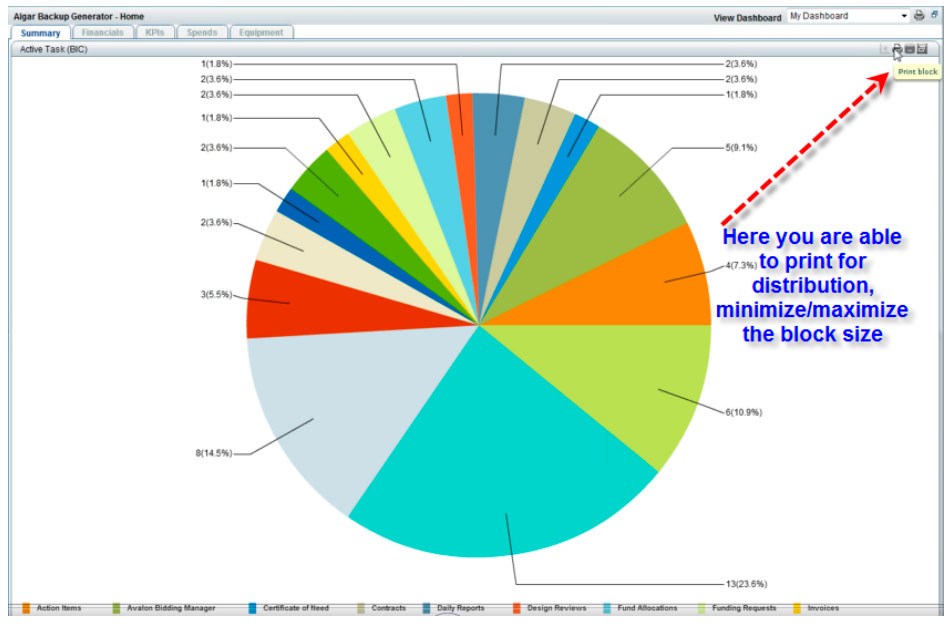
Now you can define user dashboards simply by selecting the configuration options within the product shown below.
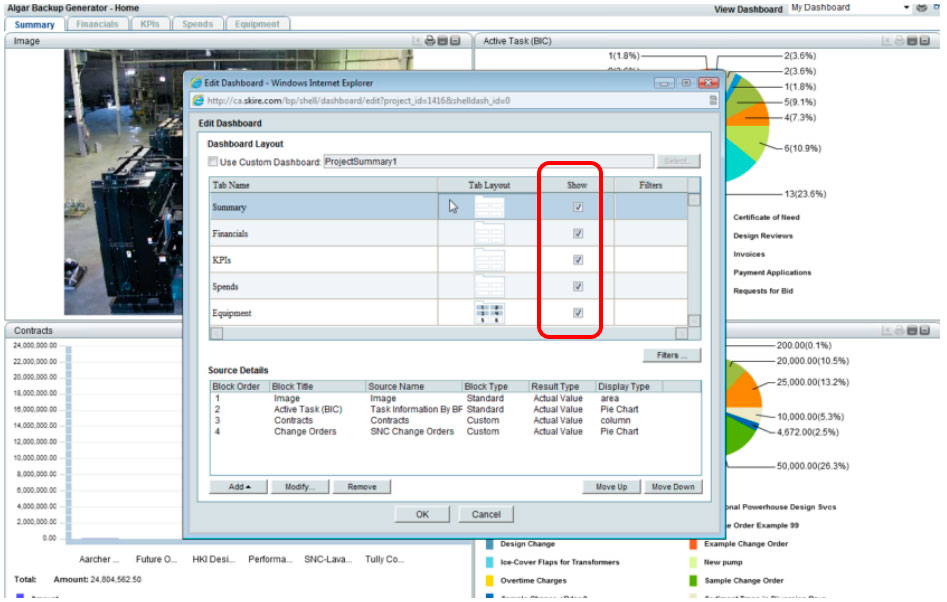
The first area of consideration is the layout options in each category. You also have the check box which signifies which of the five panes should be visible to the users.
In the lower area additional control options are available. Here you can:
- Move the order of the panes.
- Modify the Title
- Change the Block type (Standard or Custom)
- Select the Display Type (image area, pie chart, column graph)
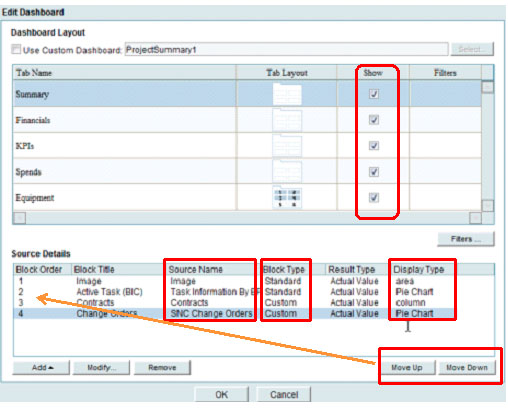
Another area to consider in the user defined configuration is the Financial Tab. This allows other information to be displayed in a section all by its self for ease of use.

In this example a Key Performance Indicator (KPI) section has been configured. Here the status on RFI’s is visualized in summary for a quick view by the project manager (s).
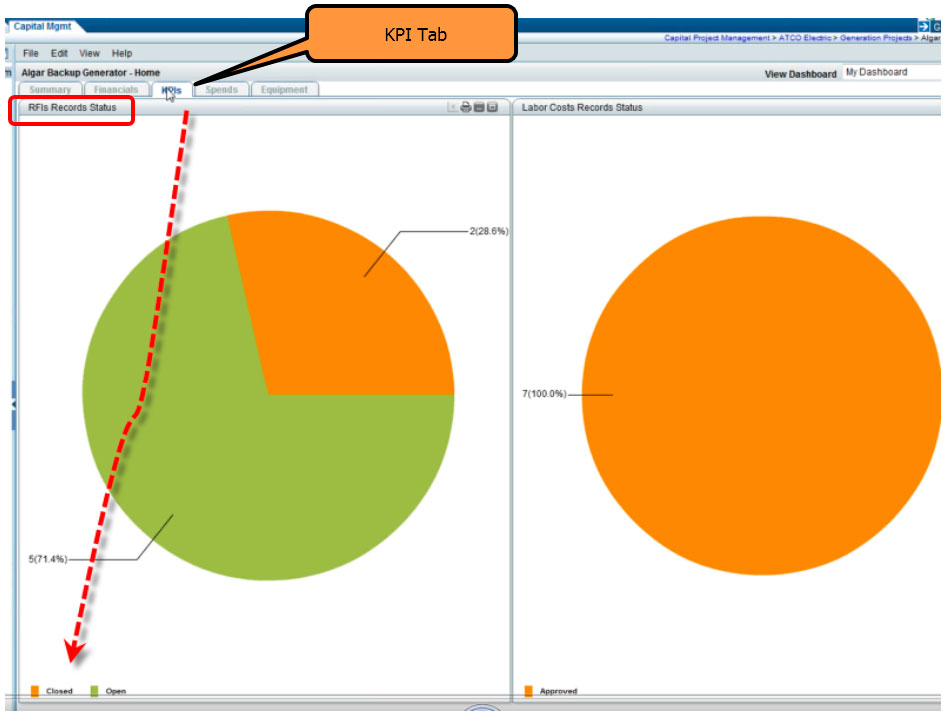
Deployment Recommendation:
As part of the up-front business assessment, gather different levels of staff requirements so that Key Performance Indicators (KPIs) can be visualized on each level of user role dashboards. It is common to have senior management request a higher summary level; were as oversight managers, project construction managers and superintendents that are closer to the daily operations, get more business process details.
Keep in mind that expanded layout and programming can be done outside of the core Unifier UDR system described in this Tech Tip. Oracle BI Publisher is one of the toolsets available.
