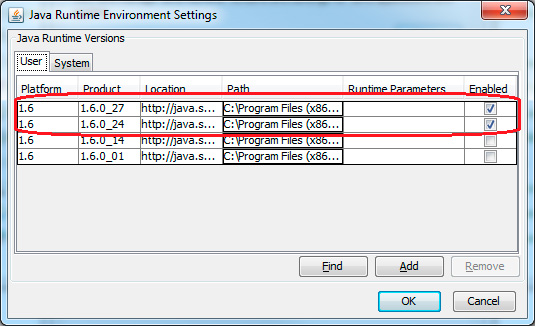HOSTING SOLUTION
DOWNLOAD THE PDF HERE
1) Start -> Control Panel
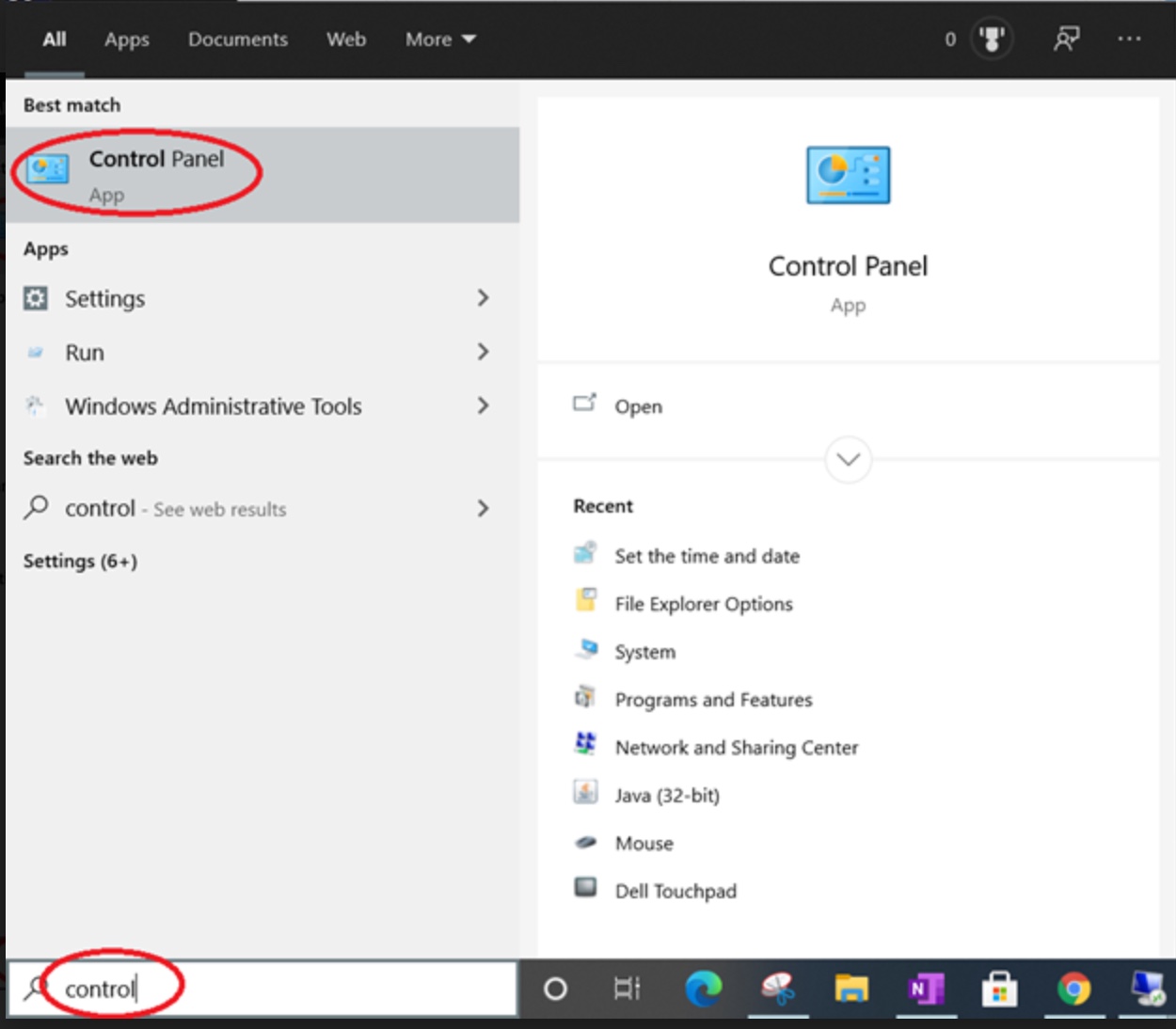
2) From the Control Panel go to “Programs and Features”
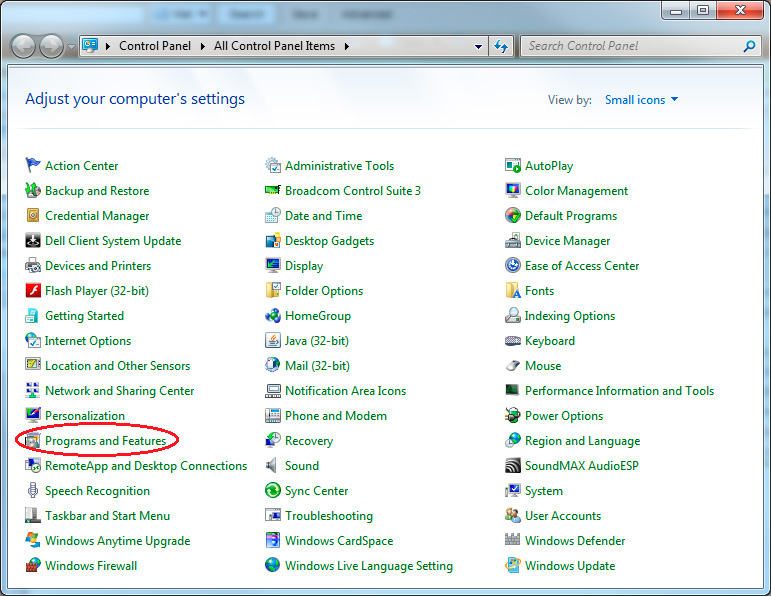
3) You are looking for things along the lines of “JAVA (TM)”; “JAVA Runtime”; “Jrockit”; “JavaLauncher”; etc.
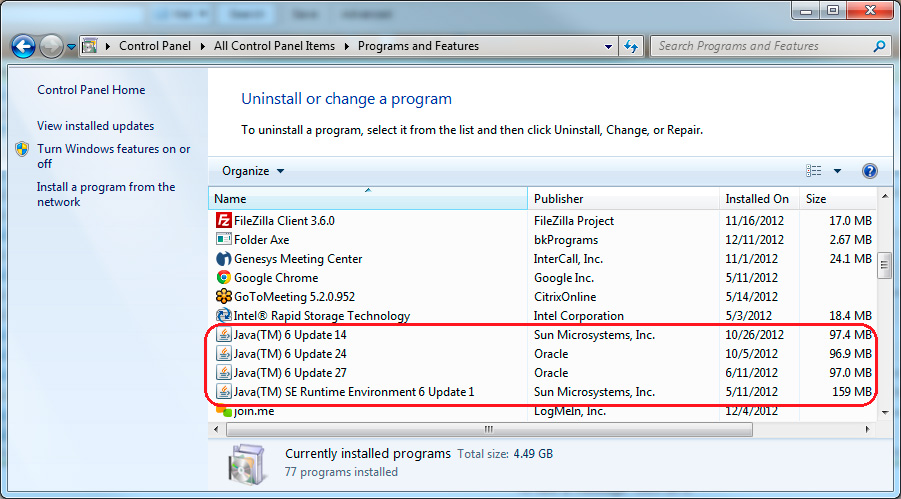
Those would be the Java version you have installed on your computer.
4) To see what Java are currently turned on, at the Control Panel Click “JAVA”
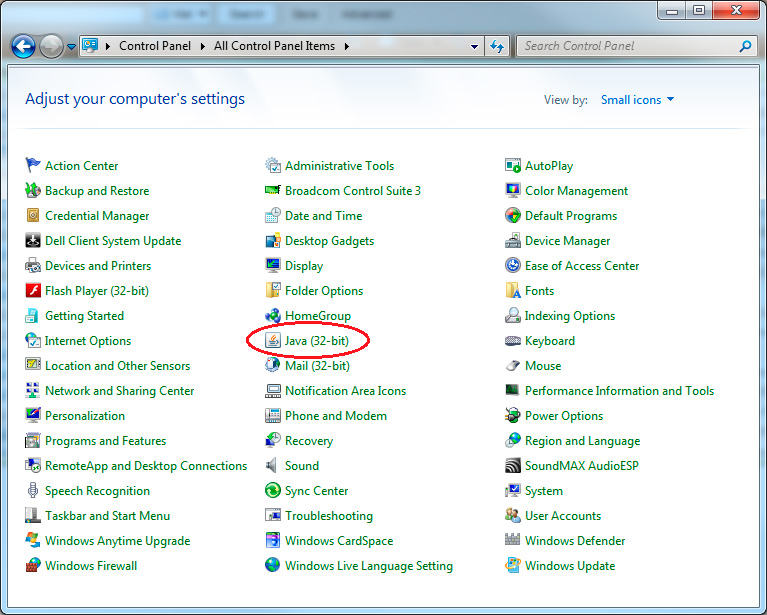
5) Under the “Java” tab click “View”
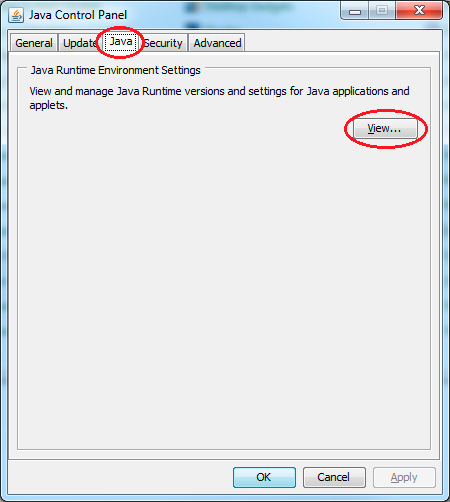
6) Those that have the “Enabled” Check box checked are Active