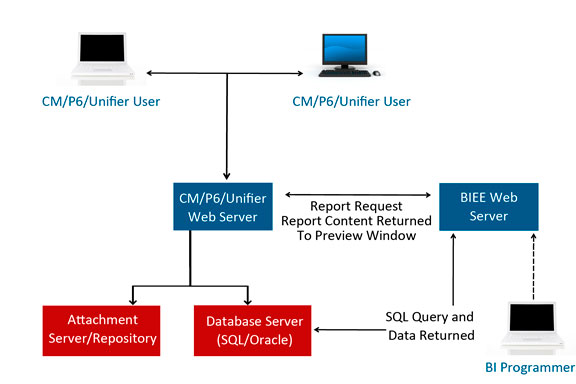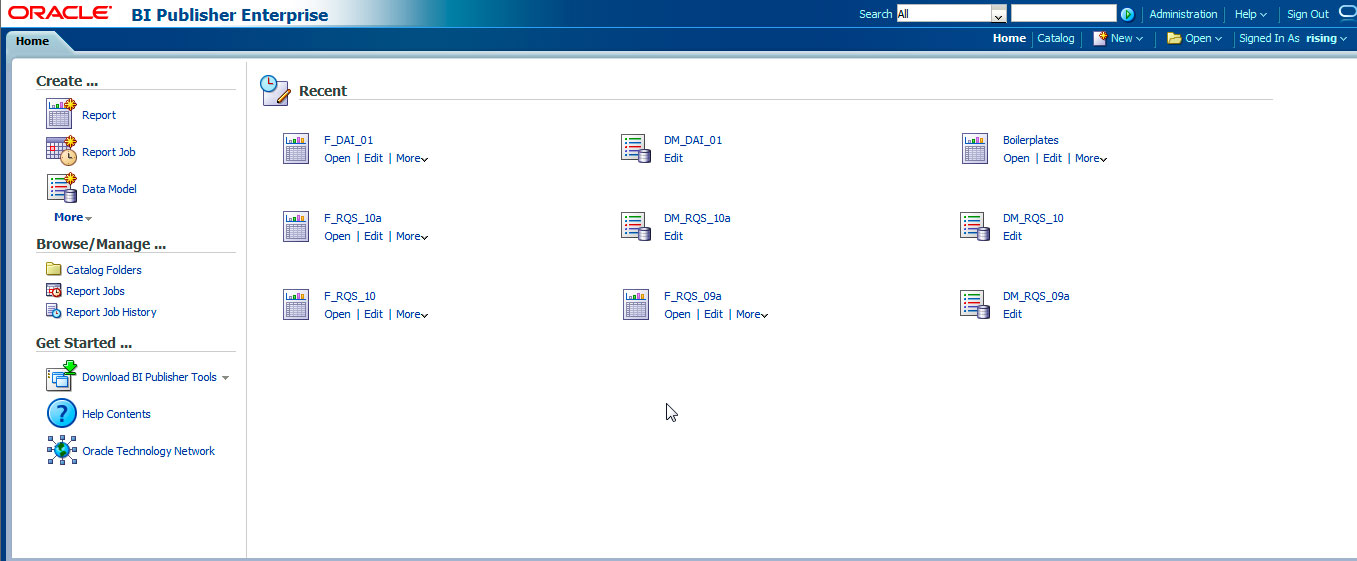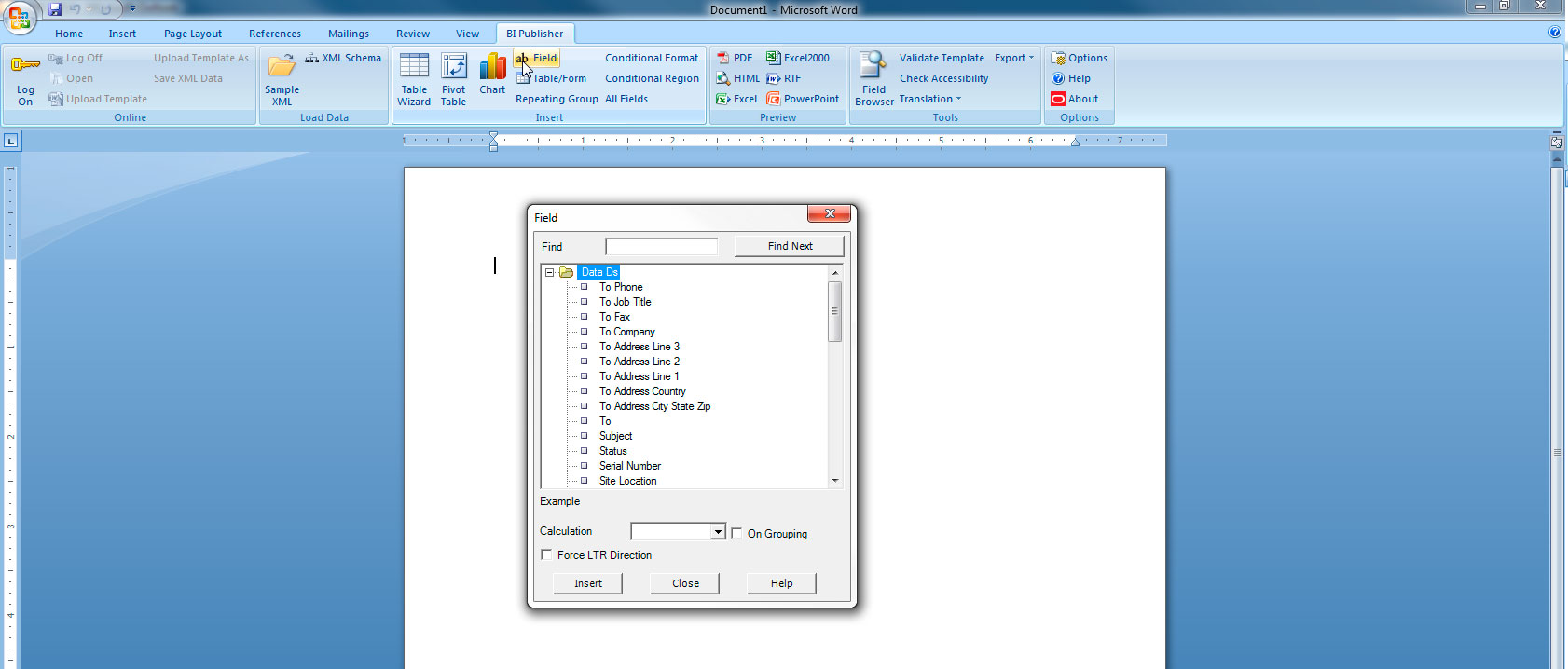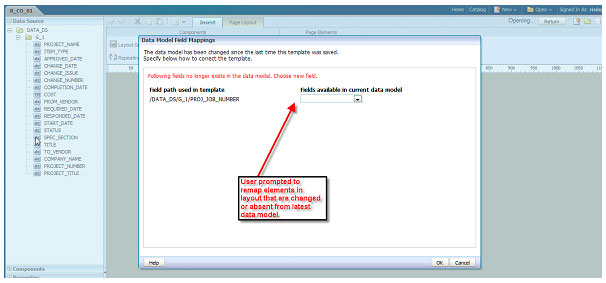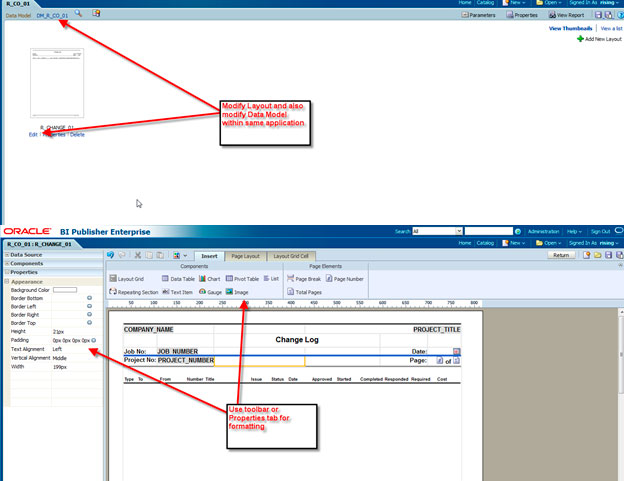MARCH 2014
BI PUBLISHER
BI WEB TOOL VS. BI DESKTOP (WORD) COMPARISON
There are two different tools used to create BI reports and documents—a fully web-based interface accessible from the BI web server and a standalone desktop application that embeds into Word. Both can be used and which one you use might be impacted by what you want to produce.
For all Primavera applications (PCM, P6 and Unifier), BI has become the base report engine. One of the benefits is that the reporting task (retrieving report data from the SQL statement and casting the information onto the report layout) is handled by the BI server, freeing up resources on the application server.
Additionally, having this one common report platform provides consistency in methods between all three Primavera products in terms of report development.
Example of Web Tool screen:
Example of RTF (BI Desktop) Word toolbar commands:
Quick Comparison
BI Web
|
BI Desktop
|
| • One stop shop—you can develop both data model and layouts in the same interface and easily go back and forth.
• Most like Infomaker (old PCM tool)
• Most expressions must be in data model, not in report design
• Some layout restrictions
• All default Oracle forms/reports are in this tool so shortest path to making simple changes |
• Only used for report design; data model designed in BI Web
• Changes to data model require you to re-export the XML sample data and load the new changes in the desktop tool.
• Upload layouts to BI Web before they appear in CM/P6
• Advanced users can do more here than in Web
• PCM Letter Templates created in this tool |
Data Model in Web Tool
BI Web tool will be used to create your report data models. Data Models are the SQL statements for all report data sets combined with Oracle expressions added to the SQL statement. Once the data model is built, the report “Layout” (columns and data display on the page) can be built in either the Web Tool OR the RTF, or Word Desktop application.
One of the considerations is the need to make further changes to the data model AFTER you create or start the layout. Changes are simpler in the web tool, but are possible in either. Web tool actually prompts user to re-map elements that have changed in the data model.
Layouts Using the Web Tool
You can transition from the data model directly to the Layout screens, and use any of the pre-defined layout/setup to start your report design. You can also take an existing layout, make a copy and rename it and modify.
| Benefits |
Drawbacks |
| You are working directly on the server, so you can make changes that can be seen immediately by users after making your changes. |
Advanced formatting is more difficult in this layout tool. |
| Changes made to the data model are immediately reflected when you re-open the layout. If data elements have been changed or deleted, you are prompted to re-map these elements. |
Paragraph spacing in description fields is not supported in this version of layouts. |
| For PCM, most existing reports use this layout tool so modifications to them are simplest here. |
Some formatting, like alignments, column widths, etc. can be time-consuming as they must be changed in each element. |
Layouts Using the BI Desktop Application
Typical use of this is offline, and in the web tool you would export the XML sample data from your data model to a local copy. Then in Word, BIPublisher tab, you click on the Load Sample XML to retrieve the SQL design to work with it.
Alternately, if you have access to the BI server, you can use the Log On command to log into the BI Web server to access data models directly.
| Benefits |
Drawbacks |
| Paragraph spacing in description fields is supported when using this layout. |
If you need to make data model changes, you need to make changes in BI Web tool and then re-export and load the modified XML sample data. |
| You can work offline and upload to the BI server when you are complete, keeping any changes hidden until you are ready to publish |
Offline previews are based on sample XML; using web tool you can perform previews from live data. |
| More advanced formatting is available using custom BI code within the layout. |
Creating report layouts in Word may not seem as natural or intuitive. More programming and layout knowledge required compared to web tool. |
Summary
The bottom line is that most serious report layouts will typically use the RTF (BI Desktop) tool for design. For the beginning report designer, or the more “casual” report designer, the web tool will likely seem simpler. However, both tools have their use and application, and anyone actively building the reports should be comfortable using either tool.
Regardless of which application (P6, Unifier, PCM) the report developer should be familiar with the data structure/schema of the application. While BIEE contains a simple graphical Query Builder, most reports require a more thorough knowledge of both SQL coding and database schema. For this reason, an organization may consider utilizing senior developers for all data modeling, and then allow junior developers to build the layout designs.